NFS-TexEd v1.5.1 released
An updated version of NFS-TexEd has been released.
New features and fixes:
Bitmap (*.bmp)
GIF (*.gif)
TIFF (*.tif)
JPEG (*.jpg)
Portable Network Graphics (*.png)
TARGA (*.tga)
New features and fixes:
- the following functions have been added to edit the contents of files:
Rename
Format change
Delete
- added the ability of updating multiple textures (Replace from folder)
- thumbnails on the texture list
- added the Export textures dialog with the ability to export textures to the following formats:
Bitmap (*.bmp)
GIF (*.gif)
TIFF (*.tif)
JPEG (*.jpg)
Portable Network Graphics (*.png)
TARGA (*.tga)
- added support of NFS World Vinyl files (*.vyl)
- Drag & drop - open file or replace texture
- Unicode characters are supported now
- the tool automatically resolves truncated names of car textures and vinyls
- truncated names will be displayed with the hash names in brackets
- improved support of XBox360 files
- performance optimization of .BUN files

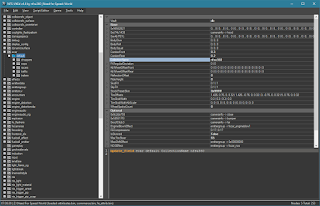

osi osi
ReplyDeletelooks good
Nice one! Can't wait to start using this update! :D
ReplyDeleteThank you so much for this! Hopefully I can complete my HQ Vinyls for UG2 project with this! But... when I tried to import the upscaled vinyls into the vinyls.bin by using the "replace from folder" feature, it gives me errors such as "failed to generate mipmaps" and "failed to import texture". Maybe I'm doing it wrong so can I know how to import them all properly or what is the problem on importing the vinyls?
ReplyDeletePS: All the upscaled vinyls are in .png format.
stop teasing us!!!
ReplyDeleteIs there any way to change the tuning and styling of boss cars in NFS Most Wanted with this or any other tool?
ReplyDeleteExcellent!!!!! Thank you so much!!!!
ReplyDeletehas a bug, when the program exports a texture the colors are inverted
ReplyDeleteI also had that issue, but with TexEd 0.9.1 iirc.
Deletecan you give an example?
DeleteI don't know if it still occurs with 1.5.1, but say I exported a Blacklist vinyl from NFS Most Wanted (for example, Taz): Some parts of the vinyl are red in the texture, but when it exported, the red was inverted to blue.
DeleteThis is a typical thing that sometimes happens with DDS export - noticed this with DXTBmp before... Here's how to fix in Photoshop: Photoshop>Image>Adjustments>Channel Mixer select output channel - Red Output channel, make the Red% 0, Blue 100, and in the Blue output channel make the Blue 0% and Red 100%. This is a confusing but quick fix.
DeleteProgram crash when try to save changes in Avatars.bin (nfs:w)
ReplyDeletethis new version sadly introduces a bug, which makes NFSU2 crash on startup, after I replaced some CARSELECT_MANUFACTURER textures
ReplyDeleteIt does work with v1.1 though.....would be nice, if you could look into that
Il be asking the same question i asked before....and im sorry for asking it...(i just wanna know)
ReplyDeleteis this gonna support older versions of nfsw? like july 2010?
This comment has been removed by the author.
ReplyDeleteSeems like it botches GlobalB files upon making changes to them, making the game crash on load (tested in NFSU2)
ReplyDeleteYep, I came here to post this as well, also for NFSU2 (1.2). Replaced PC_LOAD texture in Global.lzc with that of the exact same size (dimensions, file size, type) in both, the game runs with the file made with 0.9 while it crashes with the one made with this release.
DeleteWill be using 0.9 for Global.lzc and 1.5.1 for texture bins (so far tested with Speedforneed's HD map mod in TRACKMAP4000.bin). It would be nice to import some higher resolution textures into Global.lzc as well!
And what about psp nfs?
ReplyDeleteV1.5.1 has broken my files. Whenever I use it to save any edited files for Most Wanted they will break.
ReplyDeleteFor example when I edited GlobalB.LZC the game then crashed.
Also, could I make a small suggestion, could multiple backups be saved? Currently it only backs up once so you have to constantly delete the current backup to get a new one saved
I have a problem with the program, because i put a vynil made by me but the Tex ed don't change the vinyl,the program does not respond and automatically closes
ReplyDeleteHELP ME
Can I put mod on my nfs of xbox with this program??
ReplyDeleteThis comment has been removed by the author.
Deleteno no when you open the vinyls.bin texture this program does not recognize them. I installed vinyl on ug1 and I will record a video to youtube to cheat people you like!
DeleteThis comment has been removed by a blog administrator.
ReplyDeleteI cant open GlobalB.lzc NFSUG2 any help?
ReplyDeletewhat happened with text, i can't save any changes that i make anymore, whenever i save the changes that i made it simply reverts them to original ones...
ReplyDelete