NFS: ProStreet Modding Tools v1.0 Released
NFS-VltEd will be available as separate program. It will supports NFS: Carbon, NFS: ProStreet and NFS: Undercover. Documentation and tutorials will be available soon.
NFS: ProStreet Modding Tools Package link:
- Microsoft Visual C++ 2010 Redistributable Package
- DirectX End-User Runtimes (June 2010)
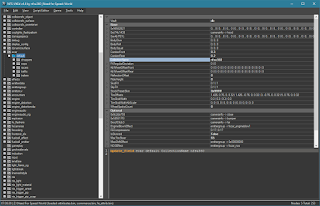


whoop, whoop modding tools released. Thank you nfsu 360.
ReplyDeletethank you so much nfsu360 you are the best
ReplyDeletesorry, I have a question, what about wheel position??? like "NFS-CfgEd.exe" in NFS:U, thanks for your work.
ReplyDeleteany help? my mod tools gets an error about MSVCP100.dll not being found.
ReplyDeleteSerach for msvcp100.dll on google. Download it to mod folder. It works with most programs
Delete@freakydeakydutch
ReplyDeleteYou need install:
Microsoft Visual C++ 2010 Redistributable Package
http://www.microsoft.com/download/en/details.aspx?id=5555
@kas_87
NFS-VltEd - this tool allows you to change the game database eg. wheel position, mass etc.
nfsu360 can you make a modding tool that allows the said player to not only customize the pre-tuned cars that are already in game, but also unlock all stage 4 performance parts for pro street.and for NFS: Carbon, allow us to have the BMW M3 GTR And add more power to it?
DeleteWhen compiling I keep getting the error: Invalid Material Name. Everything is fine in matlist.
ReplyDeleteI have done this a lot of times so I know what I'm doing. any idea?
matlist is not good any more!
ReplyDeletedo this
CHROME@%_MISC => shader: CHROME, texture: %_MISC
thanks nfsu360
ReplyDelete@dudublj
ReplyDeleteCan you explain more precisely?
What about car paint texture? what should we use?
@Flipper
ReplyDelete1:If you use zmodeler:
-Open your 3d model
-Pres E and the Materials Editor tab it will open
-Now all the material name must be like this "CHROME@%_MISC' (shader: CHROME, texture: %_MISC)
2:for car paint in stead of BODY put just PS_CARPAINT
I hope you understand
Compiling mount points...
ReplyDeleteERROR: Cannot assign mount point '_BRAKE_FRONT00' because part 'PS_CARPAINT_A' do not exists.
ERROR: Compilation aborted.
WTF?
@ Eclipse 72rus im pretty sure that you dont have to put _A behind it anymore, that could be your problem. anyway im not tottaly sure myself
ReplyDeleteis there supposed to be an .mtl file with the obj for the uro, since mine does not have it. also i use 3ds max 11 and the uro has its front facing downward, could there be anything i am doing wrong.
ReplyDeletePS. sorry for bad spelling im 12, and i was first to comment on this thing
Thanks dudublj
ReplyDeleteAny idea about the problem mentioned above? It's happening to me too.
first thing is that materials that name begin from PS_ are genereated automatically. So use only PS_CARPAINT, not eg. PS_CARPAINT@%_MISC
ReplyDeletefor mount points use material that name is:
PART_NAME@X=?Y=?Z=? eg.
%_KIT00_BASE@Y=-90.0
%_KIT00_BASE = part name, %_ will be automatically replaced to target car name
X, Y, Z - rotations (are not mandatory)
1: PS_CARPAINT is not a part is the body code to work the paintjob
ReplyDelete2: To assign mount points you need to do the same thing in zmodeler like above.
-The material name need to be the name of the part you want to assign
@nfsu360 when you will Release NFS-VltEd?
ReplyDeleteThanks nfsu360, everything is working like it should. Now, waiting for VLTEd to make it perfect.
ReplyDelete@nfsu360 is it possible to adjust an in-game scratches and normal maps to my custom model ?
ReplyDeleteI got my paint to work but all the vynils turn out like purple blobs. does anyone know what is wrong?
ReplyDeletePs sorry for bad english im from holland and 12
@freakdeakydutch -and high? j/k :D
ReplyDeleteWell done NFSU360
@ArchETS not higj purple blobs only apear on widebody all other parts nothing
ReplyDelete@freakydeakydutch - are you sure its not a problem with your model?
ReplyDeleteHey nfsu360, when I try to compile my file, it always crashes after it says:
ReplyDelete"Computing Autosculpt data..."
"Saving..."
Then it crashes. What am I doing wrong?
Without project I cannot find solution. Please send it to me.
DeleteHere you go! Thanks for looking at them :)
Deletehttp://www.mediafire.com/?zk22w6b2xw4tz6t
Any luck on figuring out what the issue is, nfsu360?
ReplyDelete:)
Upload tutorial, please!
ReplyDeleteCan this work with NFS: Most Wanted?
ReplyDeleteNo, NFS Most Wanted is not supported by these tools.
Deleteno.
ReplyDeleteNice job brother
ReplyDeleteis there a maximum polycount? My scratch model of a Cadillac STS-V has about 110,000 Triangles.
ReplyDeleteWhen You release "NFS World modding tools" ?
ReplyDeleteHave a question, how can I use the VLTEd with ProStreet?
ReplyDelete"NFS-VltEd will be avaiable as separate program" - When?
ReplyDelete"Documentation and tutorials will be available soon" - When?
I will continue work on NFS-VltEd after finishing NFS Undercover Modding Tools. This tool will support NFS: ProStreet and Undercover.
DeleteI get this error any solution
ReplyDeletePreparing compilation...
Loading linker script...
Done.
Loading materials mapping script...
Done.
Loading mount points assignment script...
Done.
Loading geometry: 435.obj
ERROR: Material definition before subset definition.
ERROR: Compilation aborted.
Hello there nfsu3660 , the NFSPS texture compiler needs a fix. it doesn't support DXT3 textures , and they're important for enable the rim paint correctly.
ReplyDeleteAbout rim paint:
DXT1 texture doesn't work with MAGSILVER shader : rims gets black or white once painted
DXT1 + alpha texture doesn't help either : rims gets black or white once painted
DXT5 works but it is inefficient , the rim instantly gets black or white once painted
We need an update for this tool , add DXT3 support as soon as possible please, it is very important for our mods :D
Hi nfsu360 , no updates about allowing DXT3 textures in the NFSPS Texture Compiler ?
ReplyDeletehow do i install
ReplyDelete