NFS-VltEd v3.0 Released
New version of NFS-VltEd has been released. Version 3 brings a lot of features and fixes over the older release. New user interface is probably the first thing that can be noticed.
Old user interface:
New user interface:
Now more values are visible so it will be a lot easier to compare and edit game's database. The next and also the most important feature of the tool is completely new write functionality. All databases are written from scratch after each save. That allows to edit each of text. In the old version it was possible to change offset because of fixed strings table. Now any text value can be changed.
Here is a difference of text values between the old and the new version of NFS-VltEd:
There is an list of supported games:
Additional features and fixes:
Requirements:
Notice:
Old user interface:
New user interface:
Now more values are visible so it will be a lot easier to compare and edit game's database. The next and also the most important feature of the tool is completely new write functionality. All databases are written from scratch after each save. That allows to edit each of text. In the old version it was possible to change offset because of fixed strings table. Now any text value can be changed.
Here is a difference of text values between the old and the new version of NFS-VltEd:
Added reset functionality that allows to restore modified value to initial value.
There is an list of supported games:
- Need for Speed: Most Wanted
- Need for Speed: Carbon
- Need for Speed: ProStreet
- Need for Speed: Undercover
Additional features and fixes:
- fixed a major bug that caused corruption of database
- added support for new data types
- decoded new hashes
Requirements:
- Microsoft .NET Framework 4.5
- NFS:MW Mod Loader scripts are not supported because of different offsets that cause game crash.




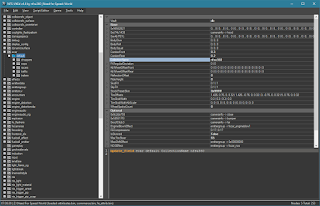


nice
ReplyDeleteHi nfsu360, when I try to use VLTed 3.0 on my NFS Carbon, it says game version is not supported but VLTEd 2.1 works fine with it.
ReplyDeleteThis problem could be caused by corrupted files. Try to open unmodified version of NFS: Carbon. If it will not help then send me the following files from GLOBAL folder: attributes.bin, fe_attrib.bin and gameplay.bin.
DeleteWhy VLTed makes NFSC with mods unusable? it's remove GlobalMemoryFile and all installed car mods is now have incorrect performance and wheel position. Please FIX this FAIL! :V
DeleteAnd why u didn't upload latest version of NFS TexEd? we all need new version with NFS World support! and with support installing textures with different dimensions :V
GlobalMemoryFile IS a bad file. Modders fault for using it. all mods should use attributes.bin /gameplay.bin + lzc
Deletenfsu360 first started using it for patch wheel position.
Deletehttp://i.imgur.com/1VG8xMo.jpg
I didn't want to rework all mods for using attributes file.
eventually 1.5 is going to come which will restore the cut cars (a4 / golf etc) I'm pretty sure this will make every mod incompatible so far unless nfsu360 makes some sort of universal importer
Deleteplease, can you say any information about NFSUC modtools?
ReplyDeleteNFS-Toolkit will be released soon :)
DeleteThanks is not enought my friend,this blessed tool is so damn usefull for me. I wish you the best for all of your projects.
ReplyDeleteHey please help me... I was editing NFSMW with the previous version... when I first edited the same gamefiles with this one,the game stoped working. I get an error when launching.
ReplyDeleteold version of NFS-VltEd could cause this problem. You can try to restore game files (attributes.bin, fe_attrib.bin, gameplay.bin, gameplay.lzc) from backups. After restoring each of file launch the game to find out which file is corrupted. Then load corrupted file in NFS-VltEd, select modified values (Edit -> Mark value as modified) and export them to .nfscfg file (Mod Installer -> Export). Next restore original file and import your changes (Mod Installer -> Import).
DeleteI've tried to edit with an fresh install of the game,and the problem still persists. The game wont open. I've heard that's something about the .exe name...what do you think?
DeleteI've found the problem: In NFSMW,when I removed the ADDONS folder,it worked. With the previously version,I could modify directly my mod cars installed,but with 3.0,I can only edit the original game without ADDONS folder. If I install any mods after that,it crashes at launch.
DeleteNFS MW Mod Loader scripts are not supported because of different offsets that cause game crash. I am thinking about possibility to import changes from those scripts to the database.
DeleteExcellent!! nfsu360 you rule
ReplyDeleteNfsu360, do you mean that we can replace any strings with any other strings, no matter the length?
ReplyDeleteIf so, do you think that data can be added (Not replaced) to the game database, like for example, missing stats data to AI cars like transmission values and upgrades?
Because if you can actually add more data, we could be able to make major fixes to MW with the Patch we're making. We will need your help, of course.
with text values you can do whatever you want
Deleteyes, technically it's possible to add your own entries to the database
I was thinking the same way as Arturo because in NFSPS, I need to change the car name when it appears at the screen, and it sounded weird to me, I didn't know exactly how to put the right name to make it appear as what I want.
DeleteNfsu360, I have a problem just now: I tried to edit strings of song names to add my own song names (These names are longer), but the game crashes to desktop. Which kind of MW do I need to be able to add longer strings without problems?
ReplyDeletewhat exactly value did you changed?
Deletemusic/default/feedmyaddiction node, then I proceed to change the song name to Stompbox, the artist to The Quemists, and the album to Nfs Undercover Soundtrack. I have to add that I replaced the bloated file GlobalMemoryFile.bin to another one which just weighs 1 kb.
Deletehere is an example string that I've changed
Deletehttp://s251.photobucket.com/user/nfsu360/media/NFS-MW-CustomStringTest.jpg.html
maybe the problem is caused by this bloated file (GlobalMemoryFile.bin)?
NFS-VltEd automatically replaces this file. BTW my game version is 1.3.
Okay, thank you so much, now I'm gonna track the bug and inform you.
DeleteI found the bug: Whenever you re-write the database, Patch scripts for MW are absolutely incompatible, if you have a single Mod in the ADDONS/CARS_REPLACE folder, and you re-compile the attribs file with Nfs VltEd, the game crashes instantaneously at launch. So far, only MW has this issue, because it's the only Black Box game whose Mods need a Mod Loader (The one Arushan made) to be loaded. A workaround would be that there should be a new way of adding MW Mods.
Deletemakes sense, at the moment I see two solutions for that problem:
Delete- patch scripts can be imported to the database by NFS-VltEd (this feature can be added)
- offsets can be corrected by a new tool
The first option you proposed is the best one, but if it generates any kind of problems, then the second one, although the first one will be more desirable, because that will allow old Mods to be updated.
DeleteI added MWPS Importer in the version 3.1 of NFS-VltEd. All offsets from most wanted patch scripts are supported, even in the database modified by NFS-VltEd.
Delete"yes, technically it's possible to add your own entries to the database"
ReplyDeleteYou mean that we could, for example, add values that only cars in the category racers have, to police and AI vehicles? If so, could you please tell he how to do it?
currently NFS-VltEd doesn't allow to modify database structure but this possibility can be added to the tool
DeletePlease do, we really need this to include major fixes in the Patch, we will obviously add you to the Team and the credits, because we also think in patching other NFS games made by black Box.
Deletesounds good, I will try to add this functionality
DeleteThat would be indeed spectacular!
DeleteThank you so much!
Hey nfsu360. Nice update. however im noticing the lack of gameplay.bin support for anything that is not most wanted. Also do you think you could make the gameplay.bin save as .lzc .
ReplyDeletethe only thing which needs adding is the header.
Example:
52 41 57 57 01 10 00 00 C0 FF 18 00 D0 FF 18 00
52415757 = RAWW Identifier
01 10 = Path?
00 00 = ??
C0FF18 = size of gameplay.bin
D0FF18 = size of gameplay.bin + header size (16 bytes)
gameplay.bin file is supported for the following NFS games: NFS Most Wanted and NFS Undercover. NFS-VltEd automatically creates .lzc file during save process. NFS Carbon and NFS ProStreet are not supported yet because of unresolved issues that cause game crash.
DeleteThanks for the response. I hope you fix the issues in the future!
DeleteI found another bug, with NFS Prostreet : the version 3.0, after editing, makes the customization impossible for every car. The movements of the camera for each part are disabled , and when you select parts , no matter what you do, the game crashes everytime when the AutoSculpt menu appears.
ReplyDeleteI will take a look at this issue
DeleteGlad to hear this , If I find other problems, I'll keep you in touch. ;)
DeleteNice! :)
ReplyDeleteBut where is the download link? Sorry I can't find it! :(
Excuse me, I can't find download link! :(
ReplyDeleteI'm having problems retrieving data from NFS world.
ReplyDeletestantart component is Need for Speed World / Data /, but does not find anything there.
NFS World is not supported by NFS-VltEd v3.0. I am working on support for this game.
DeleteAdd support for nfs world please
ReplyDeleteI am working on support for this game.
DeleteDo support models of cars, wheels (geometry) from the game NFS World into a format that will support any other 3D program?
ReplyDeleteI mean Import / Export of cars from NFS World and 3D graphics editor (G max, 3ds Max, Maya, Blender .....)
Many people wanted the Porsche 918 RSR imported into NFS World (while not a tool that would do that)
ReplyDeleteFine work! Fine work indeed!
ReplyDeleteupcoming update of NFS-VltEd will contain:
ReplyDelete- support of NFS:World
- fixes related to NFS:ProSteet
- .MWPS importer
Cool :D
DeleteI do have a question : did you planned to add support for NFSU2 ? Because now there are not much means to modify the car performance , and the NFSU2 Car Hacker by GreeveX and PoPSuL are useless as of now.
DeleteThe pain comes to some specific models because we have to adapt the mod to the stock car performance...we come at the point where the McLaren P1 replaces a FWD-based car T_T
Nfsu360, will the next update include the possibility of adding code to the files?
Deletethe ability to modify the database structure should be delivered in the next update. I decided to deliver bug fixes first.
DeleteOkay, thank you so much!
DeleteAmazing! Btw, some hashes are missing from PC Demo attributes.bin file from NFSMW: http://i.imgur.com/dLJxp6A.jpg
ReplyDeleteIn case you need them:
0x004a2c8e ce_gtrstreet
0x1a5218de castrolgt
0x264c4827 demo_player_is300
0x2fb87391 demo_player_mustang2
0x3a5c71d0 demo_player_viper
0x5ae0ed5d demo_player_is3002
0x7d4444de demo_player_viper2
0xdae93eb0 razormustang
0xe1a260b1 demo_player_gto
0xf5532bc8 demo_player_cayman
thank you. I plan to add support for hashes guessed by users in the next update. Those hashes will be added too.
Deletedownload ?? :v
ReplyDelete