NFS-VltEd v4.5 Released
New features and improvements in this release:
Supported operating systems:
Windows Vista Service Pack 2, Windows 7 Service Pack 1, Windows 8 and newer
.NET Framework 4.5 is required:
https://www.microsoft.com/en-us/download/details.aspx?id=30653
- Many fields now have names instead of just numbers
- Automatic insertion of new line at the end of the ScriptEditor
- New Collection Editor fully integrated with the ScriptEditor
- Improved Find function. Added the possibility to search in Nodes, Fields and Values
- Added ability to configure visual and collision model in the MODEL field
- Now the ModScript supports checkboxes and radiobuttons. It allows to select which features of the mod will be installed. Mods are not now installed automatically but only after clicking on the Install button.
- Fully supported 64-bit hash algorithm (Most Wanted)
- Dark Theme minor improvements
- Added new hashes
- and many minor improvements
Issues fixed in this release
- Incorrect expansion of base fields outside the range, for example: resize_field pursuitlevels heat_06 cops -100
- Shifting sound disappeared after the database was saved (Most Wanted, Carbon)
- Camera issue in autosculpt mode (ProStreet)
- Invalid format for the stockPaint and Paint fields in the car and preset class (ProStreet)
- The database modification causes the game to unlock automatically all of the performance and aftermarket parts (Undercover)
- Crash after modification of collection
Download the latest version
Supported operating systems:
Windows Vista Service Pack 2, Windows 7 Service Pack 1, Windows 8 and newer
.NET Framework 4.5 is required:
https://www.microsoft.com/en-us/download/details.aspx?id=30653





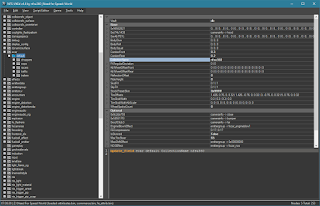

Excellent! You're amazing. :)
ReplyDeleteThis comment has been removed by a blog administrator.
DeleteThis comment has been removed by a blog administrator.
DeleteThis comment has been removed by a blog administrator.
DeleteThis comment has been removed by a blog administrator.
DeleteThis comment has been removed by a blog administrator.
DeleteThis comment has been removed by a blog administrator.
DeleteThis comment has been removed by a blog administrator.
Deletehow do you get link
DeleteHello i wanna ask what is the progress of globalED.
ReplyDeleteAwesome! Built my new pc which i can use vltedit 4.2,new update,yay
ReplyDeleteYeah i am going to test this! Thank you :)
ReplyDeleteThis comment has been removed by the author.
ReplyDeleteAs usual, no disappointment!
ReplyDeleteGreat Work, realy good too see new updates!
ReplyDeleteSo is it possible to add new car to game datebase with this version, without replacing anything?
If not will it be possible in future versions, or it can't be done at all?
It is possible, but the method hasn't disclosed yet
DeleteToday I tried to add another Fiat Punto. After that there were 2 Puntos in the showroom,but the game couldn't load my saves. Maybe I did something wrong,but if you wanna try it you should have a non-modded version.
DeleteAmazing work,no words,keep that way! Only pleace add undo function,cause sometimes you can delete a node by mistake :)
ReplyDeleteThis is awsome,
ReplyDeleteWill there ever at any point in time be the possibility to add stand alone cars to the game without replacing one?
yes, it will
Delete!
Deletethe only thing keeping us from doing this is no known way exists to tell the game which cars are added to the car lot and stock car select section of a save on creation and which cars are added to other sections of the car select screen, the only thing I know about it is that it uses which frontend node the pvehicle uses to determine if the car is added to the car lot/stock section or to other sections in a savefile
Delete@nfsu360 is it possible to add brand new cars with VLTed or do we need something else to make it? I'm still trying to copy an existing car but then the game doesn't load my savegames. So pleace tell me if I have to download other tools or I can do it already.
DeleteSave compatibility probably breaks,you need to use NFS Extra Options by nlgrgzn as it lets you load the incompatible saves with no issues
DeleteHello, first of all, thank you for that update, it makes modding much easier. I just found a little bug while modding NFS World, whenever you add a node or edit node fields to add more, the "daynight" cycle messes up and gets stuck in sunset. I know the bug is somewhere inside "attributes.bin".
ReplyDeleteIt's just minor, but I hope that it can be fixed. Anyway, thank you again @nfsu360 :)
is it possible to rip Rockport City?
ReplyDeleteyes, using NFS-Toolkit
DeleteI think I've found a bug in NFSMW. After I increase torque of some cars (Lancer Evo VIII,Punto,etc.) while driving them cops don''t pursuit me. They just find me somewhere and don't move anymore even when I'm stopping.
ReplyDeleteWell,what works wrong? The game or VltEd? How to fix this?
Could you send .nfsms script which can be used to recreate issue?
DeleteIf your torque curve is only increasing they won't move
Deleteupdate_field engine lancerevo8_top TORQUE[0] 1000
Deleteupdate_field engine lancerevo8_top TORQUE[1] 1000
update_field engine lancerevo8_top TORQUE[2] 1000
update_field engine lancerevo8_top TORQUE[3] 1000
update_field engine lancerevo8_top TORQUE[4] 1000
update_field engine lancerevo8_top TORQUE[5] 1000
update_field engine lancerevo8_top TORQUE[6] 1000
update_field engine lancerevo8_top TORQUE[7] 1000
update_field engine lancerevo8_top TORQUE[8] 1000
Here it is for Lancer EVO VIII. I noticed that only some of cars have this issue (I haven't checked them all to tell you exactly).
Also I would like you to tell me how to add traffic and bonus cars to the showroom. I tried a few times,but then the game couldn't load or save any profile. Will you help me? :)
when i save,it says that an error has occurred.Why?
Deleteme too if somebody know pls say how to fix it
DeleteNFS-Toolkit
ReplyDeleteWhat's about consoles textures export tool? Like for PS2 Demos.
and Xbox 360 textures, and higher res texture import would be cool too, to be able to import those *high res* textures
DeleteI have a question, about car mods for NFS Most Wanted. I saw some nice car mods, like tunable
ReplyDelete911 GT2 with bodykits, but replace 911 Carrera S. How can I port car mod from MW Mod Loader to VLT and second, can I adjust modded 911 GT2 so it will now replace original 911 GT2?
Second question: how can I edit preset cars in NFS Most Wanted and Carbon? I have idea of using
car mod M3 E46(road version) and adjust it so it will have performance parts and all visual modifications.
As I've heard you can replace only those cars that the mods were made for. So you can't put your new 911 instead of any car besides 911 Carrera.
Deletethe model itself needs to have a changed xname,I could create a 911 GT2 Model fix soon.
Deletefor when the download ??????????????
ReplyDeleteIt is already ready for download.
DeleteUnderground 2 doesn't open properly
ReplyDeleteit doesn't say that there isn't a supported version of the game when I select the folder, but nothing shows up in the window
If it doesn't include Ug2 as a potentially editable game , that obviously means that it won't open it. NFSUG2 is kinda old and doesn't have a vlt architecture afaik.
Deleteoh, k
DeleteIts because NFSUG2 used a different game engine/database collection type, that NFS-VLTed cannot open.For PS2 EAGL 3 games VLTEd 1.1 works(that was extra info but if u want it.).
DeleteHi
ReplyDeleteIs there any tool to edit/extract NFS Undercover language files (.bin)? I want update the translation to Portuguese-BR.
translating a bad game isn't really worth it
Deletetranslate another game
my NFS Carbon is not detected, it says I dont have the supported game
ReplyDeleteDid you use older version of NFS-VltEd?
DeleteCan you upload your files: ATTRIBUTES.bin, FE_ATTRIB.bin, gameplay.bin and cars_vault.bin?
How to fix "An error occurred while saving. The changes cloud not be saved."?
ReplyDeleteThat's happen when I press the "save" button (on Installing of NFS Prostreet mods)
Have you tried to run nfs-vlted as administrator?
DeleteHey there I'm having a problem with this tool that is really bothering me.
ReplyDeleteIn my NFS carbon game, I have a mod called "M3 GTR TURBO CARBON v 2", This mod basically makes the M3 GTR faster by adding a modified version of the GlobalMemoryFile.bim file.
Latter, when I tried to use this tool to manually modify the sound of the M3, to make it sound like it did in NFSMW, this tool automatically resets all of the previously modified stats of the M3 back to the vanilla stats, leaving only the sound modifications intact.
How do I prevent this tool to override my previously installed mods back to normal ?
Here is the link of the mod I use:
http://www.nfscars.net/need-for-speed-carbon/8/files/view/8193/
And this is the one I'm trying to install:
http://www.nfscars.net/need-for-speed-carbon/8/files/view/15132/##comment-368588
Please Tell me what to do.
This comment has been removed by the author.
ReplyDeleteHey nfsu360, I have a question to Editing in Vlt-Edit...
ReplyDelete(p.e pursuitlevels -> heat05 -> cops) has a lenght (Capacity) of 3 and a used length (Count) of 2.
I can change the used lenght with the field editor, but is there a way to change the length?
The question is, If i can insert a new entry in the table.
(to make it happen that i could be pursuited from more than 3 different types of cops :D)
Im a big fan of your work, keep up all the amazing stuff, youre my hero for NFS Modding <3
I can't open GlobalMemory.bin file of NFS Pro Street (v1.1) with this version of the tool, it doesn't let mi collapse the GLOBAL folder when I search it after selecting File/Open. I can only open it with the version 1.1 of the tool. Do you know why this happens or what do I do in this case? I'm new in this of modding.
ReplyDeleteThis is an amazing tool, I apreciate so much your work.
probably corrupted files. Did you use older version of NFS-VltEd?
DeleteYes, I can open the file with Nfs-VltEd v1.1
DeleteAny further version can't. Although I don't have the original NFS ProStreet. Is the R.G. Mechanics' one. It might be that.
I love this awesome masterpiece! Besides, is it possible for you to make it support NFSU2 too in the next version?
ReplyDeleteIt is impossible. U2 doesn't have attributes and fe_attrib. All the settings are in globalb.lzc
Deleteheii i'm new in here. want to ask something. is it possible to swap engine in NFS CARBON when the swapped car both have modded? i've tried once, but end up with the wheels is messed up. can you help me? (noob)
ReplyDeleteI have that same problem
Deleteexcuse me.. i cannot open the file, it said that it cannot run on my pc. thank you
ReplyDeletemy pc is windows 10
is there any error message?
DeleteHello, i realized download, but when i go extract, the archive have erros, and i dont can extract. Can help me????
ReplyDeleteIt doesn't run on my pc (not a single version of this program), my specs (if it helps):
ReplyDeletewindows xp sp3 32 bits
intel pentium E2200
2gb ddr2 ram
gtx 960
Windows XP is not supported
DeleteVery good program right here. easy to find many values now and .nfsms makes it easier than ever to share, thanks nfsu360!
ReplyDeleteGuys, help, how to create a new race
ReplyDeleteAnyone knows how to use radiobuttons and checkboxes? i cant find documentation for this.
ReplyDeletetoday I am going to create the documentation (new post will be added)
DeleteHello, nfsu360.
ReplyDeleteI've recently encountered a problem with your Vlt-Ed tool. Normally, I was able to open Most Wanted and Carbon with the tool and edit some values. Now, the Vlt-Ed doesn't accept Carbon.
It says the following - "The folder you selected: D:\Games\Games\Need for Speed - Carbon, doesn't contain the supported version of the Need for Speed game.
Most Wanted works fine but Carbon v1.4 doesn't. Please help.
probably corrupted files. Did you use older version of NFS-VltEd?
DeleteCan you upload your files: ATTRIBUTES.bin, FE_ATTRIB.bin, gameplay.bin and cars_vault.bin?
Here are the files
DeleteATTRIBUTES.bin - http://www.mediafire.com/file/bp1rn53o3362kyc/attributes.bin
FE_ATTRIB.bin - http://www.mediafire.com/file/ri6qjdpr6l488a5/FE_ATTRIB.bin
gameplay.bin - http://www.mediafire.com/file/c6sdgcwfd65dtcw/gameplay.bin
Also, I didn't use any older version of Vlt-Ed to modify the game files. I have even encountered a problem where pressing the Handbrake button randomly causes the car to teleport into another area (Palmont University) and if I use the Handbrake in Canyon Races or Drift Races, the car instantly teleports into the black void.
i cant install nfs carbon modscript with vlted 4.5 .. donno the reason.
ReplyDeletecarbon is on 1.4 and I got always error messages. if anyone has a fix or suggstion dont hold your horses and pls help !!
probably corrupted files. Did you use older version of NFS-VltEd?
DeleteCan you upload your files: ATTRIBUTES.bin, FE_ATTRIB.bin, gameplay.bin and cars_vault.bin?
where should I upload? I will do it . thx anyway to take yourtime with this. if you can solve this u r god
Deletevlted latest version 4.5
nfs carbon 1.4
not modifed anything
and also, when I try to install any modscript, I always get en error saying :
Deleteupdate_field
e.g. (for example)
i tried to install a modscript which reduces some tire skid. here's what I got...
version 4.5
update_field skidaudio default Drift_Lat_Front 16
update_field skidaudio default Drift_Lat_Rear 16
update_field skidaudio default Drift_Long_Front 14
update_field skidaudio default Drift_Long_Rear 14
update_field skidaudio default Lat_Front 16
update_field skidaudio default Lat_Rear 16
update_field skidaudio default Long_Front 14
update_field skidaudio default Long_Rear 14
update_field skidaudio cop Drift_Lat_Front 16
update_field skidaudio cop Drift_Lat_Rear 16
update_field skidaudio cop Drift_Long_Front 14
update_field skidaudio cop Drift_Long_Rear 14
update_field skidaudio cop Lat_Front 16
update_field skidaudio cop Lat_Rear 20
update_field skidaudio cop Long_Front 14
update_field skidaudio cop Long_Rear 14
update_field skidaudio exotic Drift_Lat_Front 20
update_field skidaudio exotic Drift_Lat_Rear 8
update_field skidaudio exotic Drift_Long_Rear 26
update_field skidaudio exotic Lat_Front 18
update_field skidaudio exotic Lat_Rear 20
update_field skidaudio exotic Long_Front 6
update_field skidaudio exotic Long_Rear 30
update_field skidaudio muscle Drift_Lat_Rear 4
update_field skidaudio muscle Drift_Long_Front 4
update_field skidaudio muscle Drift_Long_Rear 26
update_field skidaudio muscle Lat_Front 16
update_field skidaudio muscle Lat_Rear 10
update_field skidaudio muscle Long_Front 20
update_field skidaudio muscle Long_Rear 18
update_field skidaudio traffic Drift_Lat_Front 16
update_field skidaudio traffic Drift_Lat_Rear 16
update_field skidaudio traffic Drift_Long_Front 14
update_field skidaudio traffic Drift_Long_Rear 14
update_field skidaudio traffic Lat_Front 40
update_field skidaudio traffic Lat_Rear 60
update_field skidaudio traffic Long_Front 30
update_field skidaudio traffic Long_Rear 30
update_field skidaudio tuner Drift_Lat_Rear 8
update_field skidaudio tuner Drift_Long_Front 20
update_field skidaudio tuner Drift_Long_Rear 26
update_field skidaudio tuner Lat_Front 14
update_field skidaudio tuner Lat_Rear 18
update_field skidaudio tuner Long_Front 2
update_field skidaudio tuner Long_Rear 22
any file sharing service, for example mediafire
DeleteFE_ATTRIB.bin -> http://www.mediafire.com/file/7ymbz62hjjfhqn1/FE_ATTRIB.bin
Deleteattributes.bin -> http://www.mediafire.com/file/h6909b2uc9u288b/attributes.bin
gameplay.bin -> http://www.mediafire.com/file/5im3qkbtmbd2joe/gameplay.bin
I dont have cars_vault.bin....
which directory should this file be in?
I reinstalled the game some minutes ago and still nothing works... just an update from yesterday. is it possible to upload your crucial folders or files to mediafire? and should i patch the game again or not?
DeleteI try to find some solutions and do some research :)
don't worry about cars_vault.bin. There is no such file in Carbon. Anyway, the tool loads your files without errors. I think it may be a permissions problem, so try to run the tool as an administrator or install the game on a different partition.
Deleteno luck at all :\ i can t figure out whars the problem
Deletemay be a sily question but, can send me a torrent link where you downloaded the game?
Deleteand another question, is there any requirements for this app to work?
Deletemaybe i didnt instal something and that causes the problem
I installed new patition new directory after patch to 1.4 still it says when I want to install any mode..:
Delete"update_failed"
i set "run as adminstrator" nothing changed..
set the compatibility to xp ; 7 and vista,,, again nothing worked,..
sheeet I give. there is no faktard correct reason why this doesnt work at all....
hopefully it will be fixed.....
Supported operating systems:
DeleteWindows Vista Service Pack 2, Windows 7 Service Pack 1, Windows 8 and newer
.NET Framework 4.5 is required, you can get it here:
https://www.microsoft.com/en-us/download/details.aspx?id=30653
The mod installs without a problem:
version 4.5
update_field skidaudio default Drift_Lat_Front 16
update_field skidaudio default Drift_Lat_Rear 16
update_field skidaudio default Drift_Long_Front 14
update_field skidaudio default Drift_Long_Rear 14
update_field skidaudio default Lat_Front 16
...
Try to install any modscript with my files, im really excited about your results
ReplyDeleteno response :((((
ReplyDeleteHey when i edit my values and do what ever with the Tool, i press save and it gives me an error saying it cannot be saved, any ideas?
ReplyDeleteI cant run it, when i extract it and i want to open it it says me it cant run because its not an Win32 application.
ReplyDeleteSomeone help me please.
what is your operating system?
Deletesolucion nfs-vlted v4.5 no funciona ayudaaaaa
ReplyDeleteIs it works for need for speed underground 2 or underground 1
ReplyDelete
ReplyDeleteHello, please can you help me. The file I can not download I get application win 32 not valid. Help me please with a solution. Thank you...
what is your operating system?
Deletedo you have .NET Framework 4.5 installed?
So, i want to import an NFSCfg but it says that the configuration is corrupted or not a supported format even though it's not. Any help or solution?
ReplyDeleteThis comment has been removed by the author.
ReplyDeleteWhenever I try to use it there is an error saving it, what should i do??
ReplyDeleteone error an error occurred while saving. the changes could not be saved
ReplyDeleteThis comment has been removed by a blog administrator.
ReplyDeletedoes modloader work after using VLTedit? Mine doesn't seem to work. Help!!!
ReplyDeleteWindows Troubleshooting Computer troubleshooting Windows aspect is in some ways additional art than science; it's additional of a wedding between your basic pc understanding and every one the peculiarities of your specific system. This series can facilitate get you pointed within the right direction in order that you have got a higher plan of the troubleshooting resources that ar at your fingertips.
ReplyDeleteThis comment has been removed by the author.
ReplyDeletehow do I solve this "An error occurred while saving. The changes could not be saved" this say in need for speed most wanted
ReplyDeleteHello, how would I be able to edit the car's performance?
ReplyDeleteOr even make it available in free roam? I miss you corolla...
Hi, thanks for the update.
ReplyDeleteI tried to open nfs carbon but it says This version of Need For Speed is not supported. The game version is v1.4. Can you help me pls?
Hello! thanks for the awesome tool! but when i wanted to install a nfs world online version (soapbox) mod called original bmw m3 gtr sound mod but when i try to open nfs world in nfsvlted it doesn't recognize it i asked one of the devs he said search it up and there is no luck would be grateful if you did!
ReplyDeletethanks.
I've created the sound mod. You can see it on my channel. Unfortunately it seems that VLT-Ed doesn't recognize the game even if the right path is set ( You have to select the folder named " Data " and not the " Need For Speed World " one.
DeleteI found a bypass but you need to have the bêta version of the game (any of them can do the trick) , you'll have to open it , and right after open the folder where the final version of World is set. That's the only way I've found to edit World's database, and I don't know why it happens. Make sure that the executable of the game is the original one.
You can modify NFSW Online? All I have been doing is for offline
DeleteHow To Delete a mod script from NFSMW ?! please help :(
ReplyDeleteDoes anybony know ed how to change chase probability in MW boss races?
ReplyDeleteOk..... UM...... i have a bug when i played Most Wanted after modifying and saving my Modified Vault.... and it also changed the GlobalMemoryFile.bin size from 2.65mb to 365 bytes, and the reason why the Language changed to Italian Language........ it showed "Tutti i diritti reservati" which means All Rights Reserved on the Screen. I Continued to test the modified Vault, it seems normal except the Language, I tried my modified script and it worked. soon enough i got tired of seeing the Italian Language, i restored the original GlobalMemoryFile.bin which have the 2.65mb size and it was English again..... I tried to play and play, but then i noticed that the modified Vault Don't Work Anymore.... BTW.... i'm using VltEd 4.5
ReplyDeleteWhen I try to save Carbon with an NFSMS file imported, it says that an error occurred while saving.
ReplyDeleteHey Dude! So I just downloaded some car mode for NFS Pro Street but the Nfs-Vlted 4.5 keeps saying that my selected game folder doesn´t support it. I have downlaoded Pro Street from Kickasstorrentz, could that be the problem?
ReplyDeletecan i get a reply pls? dont wanna read all thos comments if it has been answered already
Deletewhat exactly mod do you want to install? Can you send a packed GLOBAL folder from the game?
DeleteThis comment has been removed by the author.
ReplyDeleteHi nfsu360 I'm having a problem with vlted. when I install a mod at carbon, prostreet etc... when I go back to the game the car won't load. it stays invisible. what am I doing wrong, I mean first I install the geometry and textures (everything as administrator) later I go to vlted and install the nsfms later I press save and then run the game. but the car just won't load not even the original car it just stays blank. why?
ReplyDeleteIm having problems using VltED 4.5, i cannot save anything because this error message pops up
ReplyDeleteAn error occurred while saving. The changes could not be saved, i am using win 10 64 bit, rtx 2070 i7 6700k
any updates to this version?
ReplyDelete4.5 has a bug that breaks the timeline in game (freezes to the default timeline)
but
3.2 fixes that glitch for some reason
hope this issue was reported.
this issue will be fixed. Updated version will be available soon (up to one week).
DeleteI don't know why but my vlted has been showing up an error message and the values are black rectangles!
ReplyDeletevlted 4.6 also has the same problem for me
ReplyDeleteWHY my VLTED has error code 0xc000007b
ReplyDeletewhy cant save my script
ReplyDeleteI try to install mod and i see so many errors.How to fix that
ReplyDeleteDoes anyone know how to reverse a track in NFS Pro Street by vlted ?
ReplyDeleteThis comment has been removed by a blog administrator.
ReplyDeleteAn error ocurred while saving nfs vlted Help
ReplyDeleteDont working for windows 10
ReplyDeleteThis comment has been removed by a blog administrator.
ReplyDeleteThis comment has been removed by a blog administrator.
ReplyDeleteThis comment has been removed by a blog administrator.
ReplyDeleteThis comment has been removed by a blog administrator.
ReplyDeleteThis comment has been removed by a blog administrator.
ReplyDeleteIt does not work in 32 bit.
ReplyDeleteIt show "not a valid win32 application.please help me
This comment has been removed by a blog administrator.
ReplyDeleteThis comment has been removed by a blog administrator.
ReplyDeleteThis comment has been removed by a blog administrator.
ReplyDelete