NFS-ModManager v1.0 Released
NFS-ModManager - it's a tool that allows to manage mods in very easy way. The main feature is to load mods from subfolder instead of direct modification of game files.
Usage:
First thing that needs to be done is initial configuration. By using the Add button you can populate games you want to manage.
Game will be automatically selected. The Remove button will delete selected game from the list. When the game folder won't contain any mods default entry will be displayed as follows:
You can notice that the text is a hyperlink, it means that you can click on it to open the MODS folder. Mod installation is very simple - to install the mod you have to just copy mod folder into the MODS subfolder, for example 'installed' Rockport v1.0 will look like this:
When the mod is copied just go back to the tool. Mod list will be automatically reloaded so the Rockport v1.0 mod will be visible instead of the default entry.
Usage:
First thing that needs to be done is initial configuration. By using the Add button you can populate games you want to manage.
Game will be automatically selected. The Remove button will delete selected game from the list. When the game folder won't contain any mods default entry will be displayed as follows:
You can notice that the text is a hyperlink, it means that you can click on it to open the MODS folder. Mod installation is very simple - to install the mod you have to just copy mod folder into the MODS subfolder, for example 'installed' Rockport v1.0 will look like this:
When the mod is copied just go back to the tool. Mod list will be automatically reloaded so the Rockport v1.0 mod will be visible instead of the default entry.
That's all. The mod is installed and ready to use. Run the game via the Run game button and enjoy the mod!
The mods list allows to manage active mods (only active mods will be loaded by the game). To disable any mod just click on the checkbox located on the left side of the hyperlink. Scenario when you will have mods that will change the same file is also supported. Conflicted mods will be marked with the word - Conflict.
In the example above you can notice that 2 mods (Languages (Test) and Languages Copy (Test)) have the same file/files, so on the right side there is a hyperlink with red text. When you make one of the mods not active the warning will disappear. Even conflicted mods can be loaded, but is not recommended, by the game but the order of loading conflicted file is determined by the alphabetical order of the mod name.You can also view exact list of the conflicted files by clicking on the Conflict text.
At the moment the following games are supported:
- Underground
- Underground 2
- Carbon
- Most Wanted
- ProStreet
- Undercover
- World - partial support because of external loader
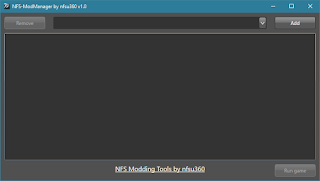





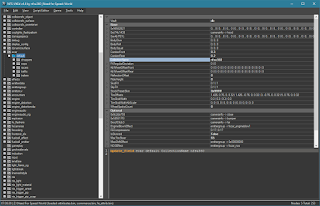


it is not worth waiting for tools bored with texturas only in a simple way I wonder if coal can be used
ReplyDeletecarbon and mw sa boring better hot chase 2010 more interesting to do more action something going on, and no stupid ride in a boring city pathetic
As a city of the city of Palmont, you can live a nice city by yourself, but it is in a dream
I wonder how it works with the nfs 360 project on NFS World convert Most Wanted style 2005 or with carbon fantastic maybe it will be realized in 2019 who knows we are waiting for it to succeed
not working no sense
ReplyDeleteIt doesn't work because you didn't read what's written in the description. It's like a modloader but in an improved form.
Deletegfy nigger
DeleteIt's pretty convenient , I got it to work straight away. However it needs an installer for the config files , as they aren't installed when installing a car. But it works ! :)
ReplyDeletehow?
DeleteExpand your question , please.
DeleteTrying to use this as a way to test replacement cars in nfsu2. How should the files be set up in mod folder for it to replace a car? tried [modname]/CARS/car_to_replace/*files, but no luck on anything. Is this fully supported yet? Is there a mod packager tool or tutorial I've missed? Using v1.1 of mod manager. Any help would be appreciated.
DeleteOh goddamn, I was waiting for so long! Great tool!
ReplyDeleteWhat about Vlt scripts support?
sosok kolesa
DeleteAny news about map ediyor and global editor 🙂
ReplyDeleteI read and I made it as it did not work out should someone put in a movie how to do it easier to show
ReplyDeleteNice, want to use this.
ReplyDeleteIs Modscript Supported? 'cause I tried to install a car mod and the game load the geometry and the textures but not the settings or the modscript.
ReplyDeleteModScript is not supported yet
Deletewill this let me change maps in PS etc?
ReplyDeleteit allows to load any game files so map conversion mods are supported too
Deleteis there like a tutorial for this? sorry I just don't get it
ReplyDeleteIs there a way to use Mod Manager and uMod or Texmod at the same time ??
ReplyDeleteIn the future, is it planned to be compatible with Mod Loader Most Wanted?
ReplyDeleteyou can easily convert a mod loader car to actually up to date mod formats
DeleteMods that modify texture are still not compatible? otherwise, in the next version could add this compatibility?
ReplyDeletecould you give an example mod that does not work?
DeleteI read in the other comments that it's possible to convert ModLoader cars to work with this. Where can I find a guide about how to do it?
ReplyDelete