NFS-ModManager v2.0 released
The updated version allows you to use the teleport function, that lets you move to specific position on the map. An in-game interface allows you to access to teleport feature.
To enable the interface just press F1 or NUMLOCK.
In-game view:
You can add new position (current car position) to the list by pressing F9 or INSERT. By default, positions will be stored into the GAMEPOSITIONS.TXT file located in the main game folder. Mods can contain predefined list of game positions. This will be indicated as number next to the mod name, in the following example:
you can notice that the Palmont City v1.0 Public mod has 14 points. To view points just click on the number. Currently the app supports only one active positions list, it means that you cannot select 2 mods that have positions (conflict state will be display and the Run game button will be disabled).
The teleport feature can be activated via the "Teleporter" checkbox.
The Compatibility Check option is recommended to make sure that you have supported version. It checks if your version of the game is compatible. If not, then a warning message will be displayed:
you can still activate the function, however is not guaranteed that everything will work.
Additionally you can activate game in windowed mode (Windowed) or skip career intro (Skip Menu).




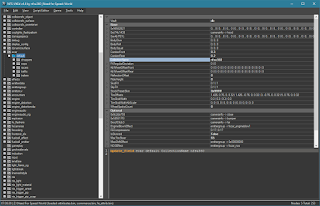


Cool!! There is news on the NFS ToolKit?
ReplyDeletedont even bother he literally wont say anything
DeleteNFS ToolKIT #WeBelieve
ReplyDeleteThis comment has been removed by the author.
ReplyDeleteThis comment has been removed by a blog administrator.
ReplyDeleteThis comment has been removed by a blog administrator.
ReplyDeleteThis comment has been removed by a blog administrator.
ReplyDeleteThis comment has been removed by a blog administrator.
ReplyDeleteThis comment has been removed by a blog administrator.
ReplyDeletei got a error when trying to start it. Something like i dont have a patch for 1.3
ReplyDelete