New NFS-TexEd version is available!
 |
| Replaced ads |
The updated version focuses to make the modding even easier, there is no need to take care of resolution, number of mip maps and target texture format. The tool supports popular formats like JPEG, BMP and DDS.
Summary of notable new features in v1.0
- supports the latest version of NFS World
- supports NFS World's Vinyls
- allows you to import textures with higher resolution (TEXTURES.BIN) or automatically resize texture when higher resolution is not supported (STREAM???.BUN files)
 |
| In-game view |
 |
| Original texture |
 |
New texture with higher resolution
|
- textures in the following formats can be imported:
- DirectDraw Surface (DDS) (*.dds)
- Bitmap (*.bmp)
- GIF (*.gif)
- TIFF (*.tif; *.tiff)
- JPEG (*.jpg; *.jpeg)
- automatic conversion from the supported input format to the target format (including 8-bit palletized P8 format), for example JPEG texture will be converted to DXT1
- the user interface improvements - the file & texture list size can be changed now, the app stores window's position and size
Keep in mind that this is a beta version so something may not work. NFS-TexEd creates backup files by default.






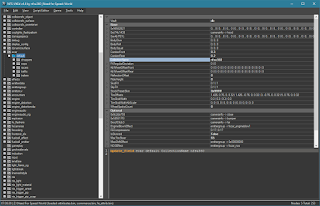


It's amazing, nfs360! Now I can do retexture mods for NFS World! I have a question for you: When will the first beta of ToolKit be ready?
ReplyDeletethe plan is to release NFS-Toolkit this year
DeleteMay i ask when exacly or you havent decide yet :)
DeleteThanks for the answer, nfsu360!
DeleteHello, is it possible to resize textures in PLATFORMS/* files?
ReplyDeleteNice work Dawid! I hope some improvements (adding, renaming/rehashing, etc.) will come soon. :)
ReplyDeleteThat would be AWESOME!
DeleteNow this is a lifesaver. Good work as always NFSu350
ReplyDeleteGreat work. But I found a bug: it's wrecking NFSU-NFSMW's VINYLS.BIN files
ReplyDeleteAnd it crashes when loading texture.bin files generated by the NFSU2 Mod Tools
DeleteI can confirm both issues.
Deletethanks, both issues will be fixed soon
DeleteI also came across a crash when opening a textures.bin created by the same texture compiler but for MW.
Deleteteasing pro street on carbon through the billboard was creative
ReplyDeletenfsu360, nice work, man!
ReplyDeleteThis comment has been removed by the author.
ReplyDeletehelp error 0xc000007b
ReplyDeleteis there any fix for the 0xc000007b error that shows up when trying to load the program?
ReplyDeletewhat's your operating system?
Deletewindows 8.1 pro
DeleteThis comment has been removed by the author.
ReplyDeleteThis is awesome!!! And by the way guys I would really appreciate it if someone can extract all or most of those vinyls from NFS World now and release them somewhere, there's probably a lot of cool ones that could be adapted to Most Wanted or other games :B
ReplyDeleteSTREAM???.BUN files do NOT allow textures with higher resolution, such as game map textures and such?
ReplyDeleteIf I want to replace a 1024x1024 with 4096x4096, the tool will automatically resize it to 1024x1024?
Are those hardcoded and can never be changed?
That would be so sad, I hope its not the case and something can be done?
doing so would require an entire rebuild of the files I think
DeleteFala ....galera...fugindo um pouco desse foco das ferramentas......oq vcs acham de criar um servidor pra jogar online o NFS carbono ????
ReplyDeleteSem querer incomodar claro foi soh uma pergunta
Já existe '-
DeleteAny plan to add support for xbox 360 version of NFS MW 05 and Carbon?
ReplyDeletesorry, the program didn't start... 0xc000007b error...but the version 0.9.1 is running...Win10 64
ReplyDeleteThis comment has been removed by the author.
ReplyDeleteHey Nfsu360,
ReplyDeleteIs it possible that your program doesn't read all of the textures in the archives? Because some archives appears to be empty, while in the file (in notepad, for exemple, STREAML5RA_0x000E6D7F.BUN) , you can see filename and texture names....
those aren't texture names. those are 3d objects. also, texture packs are identifiable by ".mpk" in the stream files; 3d object packs are always ".bin"
DeleteHi, you're doing a really good job of these NFS tools I think, just wondering though, will a future release of this support the VINYLS.BIN for NFS Undercover possibly? As it has not been openable for some time.
ReplyDeletegood release
ReplyDeleteTHX u! Now i can edit my license plate to a jpn plate :D
ReplyDeleteI get a lot of errors like this when trying many textures be it JPG/JPEG or DDS(DX10).
ReplyDelete"Failed to decompress the texture. Error code: 0x80070057"
what texture do you want to replace?
Deletecan you attach a JPEG file that does not work?
A lot like the following sample give the above error.
Deletehttps://drive.google.com/file/d/1Qacw03VOwJp9zRHySSj8MMr37IhTgqAK/view?usp=sharing
Quick question if i may:
Will it be able in the future to change in-game map textures and menu/icons/fonts with different/higher resolutions or just car vinyls will be possible?
Please make support for nfs world beta july 2010 (some does work tho, but most of them crashes the tool)
ReplyDeletethat if you want to make a support for it il be thankfull
2010 has something different besides 2015 version (the shaders/graphics looks more like nfs undercover) or it might be exactly the same. i want to try the undercover hd textures on it.
Some bugs I encountered; one of them is that after a while of using it, it starts to not work. It only appears as open in the taskbar but does not show anything.
ReplyDeletethis issue is known and has been fixed.
DeleteWorkaround:
open the NFS-TexEd.ini file and remove the following lines:
MainWindowX1=
MainWindowY1=
MainWindowX2=
MainWindowY2=
Fixed version will be available soon
Same happened to me but that was because the previous file he opens...it takes time to load.
Deletehello speedy )
Deletehi Vavavalka
Deleteincredible! you could work to bring the map of undercover to world? I'm sorry for my english. I'm brazilian. Nice project!
ReplyDeleteThis comment has been removed by a blog administrator.
ReplyDeleteCOOL! i can creat logo Toyota Altezza in Lexus IS, Thanks.
ReplyDeleteThis comment has been removed by a blog administrator.
ReplyDeleteThis comment has been removed by a blog administrator.
ReplyDeleteI just got a new computer with the newest version of Windows 10 and Windows Defender gives me a warning about the tool now. (Program:Win32/Unwaders.C!ml) It seems like malware.
ReplyDeleteOn my previous PC I blocked the Windows updates a few weeks ago, so I was some updates behind the latest Windows build and Windows Defender hasn't noticed me about anything like that. So it seems like a new type of malware. Please take a look at it and fix it if possible.
And yes, I'm sure it's a false positive, but I still have that bad feeling when I use software that is called a virus.
This comment has been removed by a blog administrator.
ReplyDeleteThis comment has been removed by a blog administrator.
ReplyDeleteThis comment has been removed by a blog administrator.
ReplyDeleteIs It possible to make an automated NFS Most Wanted Xbox 360 to PC texture and models conversion? You know, Xbox 360 version had better textures and modes and it was dream of many pc users to get superior Xbox 360 graphics on PC.
ReplyDeleteIf that's not supported, can you add such feature like "convert all Xbox 360 assest to PC compatible format" please? So we can just select folder with Xbox 360 iso or dump of iso files, and folder of pc version and boom - we got PC version upgraded to 360 features.
I have no idea if you removed it or not, but I had a comment here saying I was having problems. Now it's just gone...
ReplyDeleteYou probably forgot to publish it. I did it a couple times.
DeleteI'll try again.
Deletehello
ReplyDeletecould you please tell us if there are plans for making nfstexed support editing nfsc in-game vinyls like changing colors of aftermarket decals like sparco into blue or red etc... and making also the precompvinyls.bin of nfsc doesnt crash after editing it with nfstexed
Once again. (I hope my comment wasn't deleted.)
ReplyDeleteI was trying to replace a texture of NFSU2 on a file called "HUD_CustomTextures_02.bin". The texture name was "TACH_FILL_CUSTOM_02". I replaced it with a higher resolution remake I made myself. I tried DDS (many formats [DXT3, 5, ARGB 8bpp) and PNG. None of them worked correctly. The result was a messy corrupt texture.
Here is a screenshot of what it looked like after being replaced: https://i.imgur.com/L1u58FG.jpg
I hope it's a known issue and that it can get fixed in the next (final) update.
It's fine if you don't reply or if I missed something about the tool.
try output of the DDS u making like this : DX3 ARGB 8 BPP | EXPLICIT ALPHA
Deletefor me works just fine
higher rezolution from my exp it does not work.
This comment has been removed by a blog administrator.
Delete