NFS-CarToolkit v2.0 released
Major update of NFS-CarToolkit is available.
Main update features and fixes:
Main update features and fixes:
- the tool supports export to ALL speed games: Underground, Underground 2, Most Wanted, Carbon, ProStreet, Undercover and World
- almost all cars from supported games can be opened (including traffics)
- automatic name resolving of parts, textures and position markers
- NFS: Undercover – fixed complex materials (for example UC_PAINT)
- transparency (alpha channel) works now for all supported texture formats (DXT3, DXT5 and RGBA)
- the tool automatically generates all Level of Details (LOD) parts
- added File -> Reload function
- new Export tab – now it will be possible to configure game options (to run the game directly via the tool). Custom configuration file and output folder are supported as well. The application stores the configuration for each game separately
- exported .obj files will be correctly loaded by Blender and ZModeler
- fixed window size for low resolutions like 1366 x 768
- blank lines are supported in the configuration file
- improved support of ZModeler v1.x compressed files
- .obj objects without texture coordinates are supported now
- Position Marker details (position and rotations)
- the tool generates draft configuration files during .OBJ export
- improved configuration script
The package includes an example mod with the configuration.
Wiki
Download the latest version
The tool requires Microsoft Visual C++ Redistributable:

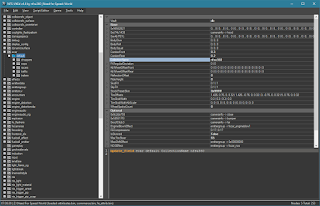


This comment has been removed by a blog administrator.
ReplyDeleteHELL YEAH
ReplyDeleteGENIUS
ReplyDeleteThanks a million for this tool!!!!!!!
Epic
ReplyDeleteThis comment has been removed by a blog administrator.
ReplyDeleteNow time to keep learning NFS modding
ReplyDeleteGot an issue: compiler throws me a "Indices count exceeded 65535" with some parts (both were around 23-24 k polies/vertices)
ReplyDeleteAlso some shaders and texture names are missing from the data files for MW compiling, I had to add some of them manually
DeleteCars compiled in CarToolkit for MW are dark for some reason, as seen here: https://i.imgur.com/mcRdaHQ.jpg
DeleteNfs wolsvanted 2012&Nfs hot prisut Mood tolkit.?
ReplyDeleteWTF that´s game work with other game engine
DeleteHe only intends to do the NFS black box era
DeleteNfs mw 2012 boundle import export programs.?
DeleteBruh
Deleteonly can export mesh
DeleteI tried compiling a car to NFS World, even added the shader MATTEPAINTBLACK to the Carbon and World shader .txt's however Car-Toolkit still says they are invalid.
ReplyDeletecool now reply in dm
DeleteStill unable to import cars compiled with NFSU1 ModTools, NFSU2 ModTools, NFSC ModTools and NFSPS ModTools. Error says "Invalid block size" for NFS Underground 1 and 2 cars and "Empty buffer" for NFS Carbon cars. nfsu360, please, fix this.
ReplyDeletehow I put body kits on cars??
ReplyDeleteI imported , edited and then exported , but errors always appears.
has an easier way to do this?
Guys, is it possible to import details?
ReplyDeleteThis comment has been removed by a blog administrator.
DeleteThis comment has been removed by a blog administrator.
DeleteAnyone making a tutorial for converting car from one NFS to another?
ReplyDeleteThis comment has been removed by the author.
ReplyDeleteThis comment has been removed by the author.
DeleteAre you beta version of BMW M3 GTR wanted to get? Just to ask. =)
DeleteThis comment has been removed by the author.
DeleteWho else here has a problem opening the obj file from Carbon cars? Mine just crashes when I try to open it.
ReplyDeletethis problem has been resolved. The updated version will be available soon.
DeleteDear nfsu360, could you release a video tutorial on working with this program for the dumbest idiots like me? Please. Thanks in advance! =)
ReplyDeleteWhat about adding mount points because cop cars in Most Wanted, Carbon, even World don't have base points or even removing them.
ReplyDeleteThank you very much nfsu36 for the release of NFS-Cartoolkit v2.0.
ReplyDeleteA very useful and easy-to-use program for modders.
I made the BMW M3 GTR E46 conversions from Most Wanted to Pro Street and here is the link for the photo:
https://cdn.discordapp.com/attachments/405080169771171842/568148384582467585/nfs_2019-04-17_20-41-09-89.jpg
https://cdn.discordapp.com/attachments/405080169771171842/568148370858704916/nfs_2019-04-17_20-41-34-20.jpg
I have also converted the BMW M3 GTR E46 from Carbon to Pro Street and here is the link to the photo:
ReplyDeletehttps://cdn.discordapp.com/attachments/405080169771171842/568148334876033050/nfs_2019-04-17_11-34-07-46.jpg
https://cdn.discordapp.com/attachments/405080169771171842/568148319466029076/nfs_2019-04-17_11-36-04-72.jpg
I'm having issues with texture alpha in World, for headlights, brakelight & interior it works to some extent, i can define how bright i want it to be but it doesn't stay opaque; any kind of modifications to the texture files that uses those parts gets fucked in game making them semi-transparent (and with maximum bright if your alpha is set at 255) as for rims it doesn't work, anything below 255 makes them disappear, and if the original texture had alpha then you won't be able to fix them since as i said it doesn't really like file modifications.
ReplyDeleteAlso i have no clue of how to get the vinyl map to work (the thing that lets you drop vinyls into the car) i am missing something that i don't know yet?
Hello guys, I'm having problems while trying to export the 918 to need for speed world format. The 918 is ready for export but I'm unable to do it as the GEOMETRY.BIN is giving errors during its export. Can someone help me to figure out how to fix it?
ReplyDeleteNormal map supported?
ReplyDeletenot yet
Deletenfsu360, are you working on their support?
Deleteyes, will be supported in the updated version
DeleteAs well as working brakelight textures?
DeleteHello, I have been trying the tool out on nfsu2 and for some reason the speculars are non-existant on my mods... the glass and paint materials look very dull in-game
ReplyDeleteAlso, my default wheel meshes aren't visible in-game for a reason
ReplyDeletethe application does not support these tools. I wanted to open a car model converted via Modtools, showing a bug.
ReplyDeleteNFS:ProStreet ModTools 1.0
NFS:Carbon ModTools 1.1
NFS:Underground 2 ModTools 1.2 (2016.08.23)
NFS:Underground ModTools 1.0
NFS:Most Wanted ModTools (exist?)
+add the option to edit material names.
DeleteEach game has different material names.
I also discovered unnamed materials
nfs-U2 HOnda Civic Civic_kit10_skirt_A Materials
S: 0xa7366ae6 T: 0xa7366AE6
s: CARSKIN T: 0X3C84D757
+add option expand/collapse all nodes in geometry
DeleteI got "The Application was Unable to Start Correctly (0xc000007b)". I use Windows 7 64-bit and updated .NET Framework and DirectX.
ReplyDeletetry to install/re-install Microsoft Visual C++ Redistributable:
Deletehttps://aka.ms/vs/15/release/vc_redist.x64.exe
https://aka.ms/vs/15/release/vc_redist.x86.exe
Thanks. Solved! :)
Deletecan you try to add compatibility for NFS the run? it shouldnt be as hard as i believe it uses the same engine as the games from prostreet and on.
ReplyDeleteThe Run uses an entrierly different engine (Frostbite 2) from the rest of BlackBox games
DeleteHow to set up the main painting material?
ReplyDeleteDriver Middle (undercover)
ReplyDeletehttps://snag.gy/6R48ge.jpg
https://snag.gy/ZuPg1r.jpg
https://snag.gy/Mif75a.jpg
no driver? (350z)
https://snag.gy/kgjTpm.jpg (underground 1)
https://snag.gy/hMmyEG.jpg (underground2)
Driver Middle (carbon)
https://snag.gy/GcQ8Zh.jpg
https://snag.gy/oUbrLk.jpg
https://snag.gy/UlSxi7.jpg
NFS cartoolkit opens:
World version 1.0.0.1613 (latest) OK
World version 1.0.0.396 Ok https://snag.gy/0zrpj8.jpg
World version 1.0.0.34+1.0.0.77 read,but not show models.
iu1 / u2 the drivers are simple textures
DeleteNFSU1 and NFSU2's cars use driver texture instead of using complete model of him/her, unlike in BlackBox's late NFS games since Most Wanted.
DeleteAlso, driver in middle (in NFS Carbon, ProStreet and Undercover) is actually used for BlackBox's new driver position system that can be ignored, this was made so drivers in cutscenes like Neville or Darius could seat correctly
nfsu360 I would like and I have such a dream to convert the map from: NFS for example Most Wanted / Carbon to: GTA: SA, IV, but there are no such programs tools available on the internet for this, in addition to rippers.
ReplyDeleteI have a question for you nfsu360, of course, if you can: Could you help me with this? Theoretically, I need only DDS / PNG texture and OBJ and MTL Map model and that's enough for conversion.
nfsu360 Chciałbym i mam takie marzenie, aby przekonwertować mapę z: NFS na przykład Most Wanted / Carbon do: GTA: SA, IV, ale nie ma takich narzędzi programowych dostępnych w Internecie, poza ripperami.
Mam do ciebie pytanie nfsu360, oczywiście, jeśli możesz: Czy możesz mi w tym pomóc? Teoretycznie potrzebuję tylko tekstur DDS / PNG i modelu mapy w OBJ i MTL i to wystarczyło by do konwersji.
for NFSU2 I use the CARSKIN shader, but the painting does not work. How to set up the paint material?
ReplyDeletemake mods with old tool this toolkit have bugs or wait new update
DeleteIs this gonna support other versions of nfsw? like july 2010 beta?
ReplyDeleteHey nfsu360, just wanted to know, will the next version of car toolkit have support for adding new mountpoints to cars like damage points as well as head, tail, brake and cop lights etc.
ReplyDeleteHey, thanks a lot for this awesome tool, that's so insane :D I just have a little question : how can we add vinyls on a new car I've created with this Car-toolkit ?
ReplyDeleteVersion 3 should also include support for extracting textures & models from Playstation 2 games that use the EAGL engine like the Playstation 2 version of Need for Speed Hot Pursuit 2 as it has cars also in Bin format similar to Underground through World. I was able to extract the bins using the NFS-Disculator 1.0 tool even NFS TexEdit should also be updated too in order to extract textures.
ReplyDeleteSOME PARTS OF MY CAR IN NFS WORLD ARE INVISIBLE , HOW I FIX IT
ReplyDeleteNice but when I sometimes try to load some .bin, it shows some some called *Failed to load the file* and an error called invalid block size. How to fix it?
ReplyDelete