NFS-CarToolkit v2.6 released
The updated version has been released. The update mainly solves the problem of transparent textures.
- improved handling of texture transparency for all supported games
- corrected the rotation problem in the Viewer window
- added drag and drop support
- minor UI improvements
Download the latest version
The tool requires Microsoft Visual C++ Redistributable:
https://aka.ms/vs/15/release/vc_redist.x86.exe
Windows 7 requires the following update to be installed:
https://www.microsoft.com/en-us/download/details.aspx?id=36805
Windows 7 requires the following update to be installed:
https://www.microsoft.com/en-us/download/details.aspx?id=36805
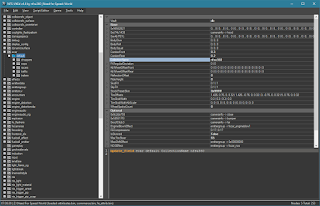


Thanks man, this fixes many things
ReplyDeleteHi! Turning antialiasing off and on again causes the 3d viewer to freeze until AA is turned off again
ReplyDeletethanks, the issue will be fixed in next update
Deletei might be asking the wrong question..
ReplyDeleteis this gonna support other versions of nfsw?
Notice him senpai
Deletemost likely il just get ignored.. ( its my last question anyways, i wont ask anything again.)
Deleteis this gonna support other versions of nfsw?
Deleteat the moment there are no plans to support older versions of the world
This comment has been removed by the author.
Deleteokay then i just wait..
Deletesoooo i have a problem when ever i try and put my certain model into prostreet it come with missing material configuration for four time of each part
ReplyDeletehey my son has the same problem when converting cars into nfs world have you had any luck getting some help with this?
DeleteGood update!! Just a couple of small things, it seems that the program has trouble compiling traffic cars for NFS World. I tried to "fix" the ambulance and it compiled everything fine, however the game crashed when I tried to select the ambulance. However, I modded a playable car (m3 gtr) and it worked just fine (there is something strange with the paint shade, it seems to be too bright, but it is something minor). Could you address these errors to see if it happens to you?
ReplyDeleteThank you and keep up the good work :)
Unfortunately I can't get this version to work. 2.0 worked without problems, but this version (and 2.5) crash at startup. Visual C++ is installed.
ReplyDeleteUsing Win 7 SP1. Can anyone help out?
That's strange , I can work fine with it. Have you tried to redownload and re-install it ? Some files might have been corrupted.
DeleteThe files are fine. And I have the same problem for 2.5. There must have been a change from 2.0 to 2.5 that causes the problem for me now. I guess I'll write an email to nfsu, maybe he's got an idea.
DeleteMod tool kit nfs mw 2012.?
ReplyDeleteToolkit for MW2012 ? Don't even count on it , they're using different engines and the car parts aren't the same.
DeleteThis comment has been removed by a blog administrator.
ReplyDeleteNFS TOOLKIT CANCELLED SOZ
ReplyDeleteis that true ? Noooo...
DeleteI doubt that's true...
Deletewell, i mean, how are you so sure? he hasnt posted any updates about it. and most of the updates have been about cartoolkit.
DeleteNFS-Toolkit is not canceled. The tool has been divided into 2 separate tools: NFS-CarToolkit and NFS-MapToolkit.
DeleteOK cool! Thanks for the reply, nfsu360!
Deletewait, but wouldn't it make more sense just to make both into one tool? i mean, it seems like more work doing both of them separately.
Deleteby the way, i think you should consider opening some sort of patreon where donors could see updates, or make a discord server.
Deleteboth tools use the same source code, so the main difference is separate UI
DeleteHello. On windows 7, the program does not start.
ReplyDeleteVisual C++ is installed.
Please help me nfsu360!
u also need framework 4.5 updated or 4.0 (not sure witch version works for win7)
Deleteand directx updated.
NFS-CarToolkit does not use .NET framework at all. Version 2.0 and later require a graphics card compatible with DirectX 11.
Delete2.0 worked for me, but 2.5 and 2.6 crash on startup, Win 7 SP1.
DeleteCan you find out in the Windows logs, what is the error?
Deletehttps://support.ipconfigure.com/hc/en-us/articles/115004833803-Windows-Event-Viewer-Application-Logs
What graphics card do you have?
i knew there was a framework needed...but i forgot witch version
Delete2.0 it is right u are here!
I have an AMD Radeon R9 390
DeleteLog for CarToolkit 2.5 says, translated: (also ucrtbase.dll for toolkit 2.6)
Task: NFS-CarToolkit.exe, Version: 2.5.0.0, Timestamp: 0x5ceefc3d
faulty module: ucrtbase.DLL, Version: 10.0.10240.16390, Timestamp: 0x55a5bf73
Code: 0x40000015
Error offset: 0x0007d85a
ID of faulty process: 0x17d0
starttime of faulty task: 0x01d53b1f6e4667f5
Path of faulty module: C:\Windows\system32\ucrtbase.DLL
If the full logfile helps you better, I can send it to you private. But I couldn't find an emailadress so far.
full logfile will be helpful (nfsu360 @ gmail com)
Deletehave someone discover the missing textures and shaders names from the underground 2 jet?? im trying to fix some cars but because of that i just cant do it
ReplyDeletei had no problems fixing the speedt from most wanted btw
DeleteHELP ! Lol my son is trying to convert cars from nfsu 2 into nfsw ....he keeps getting a MISSING CONFIGURATION MATERIAL ....what does this even mean ? Lol ... trying to help him out he is 12 he seems to have knowledge of how the nfs car toolkit works yet cannot enjoy completing a conversion . I WOULD APPRECIATE BIG TIME ..any help
DeleteYou can add support 3D files in .blend? And why Car ToolKit crashed normals in .obj?
ReplyDeletewhat exactly is wrong with normals?
DeleteNormals spoil into .obj, is it a format like this or something wrong with ToolKit
Deletesoooo, everytime i try to convert a car from world to any nfs game/any nfs game to world, i always get the error "Invalid shader name: (shader name). any help?
ReplyDeleteIs there any way to change the tuning of boss cars in NFS Most Wanted with this or any other tool?
ReplyDeleteand styling
DeleteI can't create vinyl in NFS Word, game just crashed, but other NFS this error don't here. Created car from Juest 2
ReplyDeleteVinyls doesn't work on Juiced 2 models. Game crashing. On models from other games works fine.
ReplyDeleteThis comment has been removed by a blog administrator.
ReplyDeleteThis comment has been removed by a blog administrator.
ReplyDelete