NFS-CarToolkit v2.8 released
- Traffic cars are supported now (Carbon, World). Added the "Traffic car" flag on the Export tab
- Enabling / disabling Backface Culling. Surfaces will immediately render single-sided when enabled
- Added camera tracking the active object
- Added the ability to filter objects by level of detail (LOD)
- The viewer now shows general textures from the GLOBAL folder (based on the game version and exe path on the Export tab)
- Fixed the problem with the app crashing when loading the ZModeler file
- Many minor bug fixes and improvements
Download
The tool requires Microsoft Visual C++ Redistributable:
https://aka.ms/vs/15/release/vc_redist.x86.exe
Windows 7 requires the following update to be installed:
https://www.microsoft.com/en-us/download/details.aspx?id=36805
Windows 7 requires the following update to be installed:
https://www.microsoft.com/en-us/download/details.aspx?id=36805

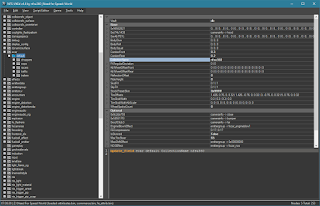


nice
ReplyDeleteYeah I can create new traffic
ReplyDeletedoes this support radiosity (vertex colours)?
ReplyDeleteno
DeleteHello! I’m Ilya, a modmaker from Russia. I wanted to convert the map from the NFS MW form, but it is too big and beyond my power :(. NFSU2 is a game of my childhood. Could you send it to me with a 3DS MAX file so I can convert it to GTA? Contact me by mail ilya.a889@gmail.com. I will wait. Thank you
ReplyDeleteThank you so much for the update. However, I seem to have issues modding traffic cars again in NFS World. When I tried to mod the example car to replace a traffic car, the game displayed a big, distorted mess of polygons. Can you replicate this issue to see if it happens to you? Did I miss something obvious? (I clicked on the "traffic car" option before exporting) Thanks again :)
ReplyDeleteI used the "TRAFCOURT" car as the one to be replaced, if that helps.
DeleteThis comment has been removed by a blog administrator.
ReplyDeleteFailed to initialize render
ReplyDeleteFAILURE WITH HRESULT OF 80070057
Failed to initialize render
ReplyDeleteFAILURE WITH HRESULT OF 80070057
what is your operating system and graphics card?
DeleteWin 8.1 pro
DeleteGraphics Card: Intel
I already solved the problem, I had badly configured the graphics card.
ReplyDeleteThat's fantastic!!! Is there any news on NFS-Toolkit ?
ReplyDeletehe's not gonna say anything, because he likes to keep it secret for literally no reason even though he has a patreon for it that literally says what he does and a youtube channel revealing all his progress. not to mention this blog that he has for his tools, and how he used to show progress of them and what the programs look like.
DeleteI know this has been pointed out for prostreet, but same issue occurs on undercover too, when exporting the meshes the texture mapping seems to break, only with badging and chassis from what ive seen.
ReplyDelete#MapToolKit2020
ReplyDeleteIt's been 2 months, so im assuming he's working on something big/finishing up the final touches on a tool like nfs cartoolkit, or maybe he's combining nfs cartoolkit and nfs maptoolkit into one program.
ReplyDeleteyep, toolkit is definitely being released on december 31st, it only makes sense
ReplyDeleteYeah 2022 dec. 31. *
Deletenope) in 2077 lmao)
DeleteHow do I extract geometry.bin??
ReplyDeleteIt just show it not edit it
you can't edit it in the toolkit. you have to go to the upper left corner, and hover your cursor over "Geometry" once you've done that, go down and click "Export checked" once you've done that, its just a simple matter of selecting what file you want the model to be exported to.
Deletemerry late christmas nfsu360
ReplyDeletehappy new year nfsu360
ReplyDeleteWhen CarToolkit will be compatible with NFSC Mod Tools?
ReplyDeleteI'd like to make a request: bring UV mapping export system from 2.6 as it worked flawlessly. The same system in 2.7 and 2.8 on the other hand breaks mapping on some parts.
ReplyDeletecan you give an example of part with invalid UV mapping?
DeleteSo this is the intercooler mapping on a car exported with 2.8: https://cdn.discordapp.com/attachments/454643663591440385/677559807959367680/nfs_2020-02-13_20-00-32-02.png
Deleteand this is the same mapping on the same car but exported with 2.6: https://cdn.discordapp.com/attachments/454643663591440385/677901837227261992/unknown.png (look at the intercooler)
This comment has been removed by a blog administrator.
ReplyDeleteThanks to you! Without your tools, I can't ever think I can make a car mod for nfsu2. Thanks a lot! I have made my dream car :-D https://www.nfscars.net/need-for-speed-underground-2/6/files/view/17070/
ReplyDeleteCan someone explain me, why if i modify a nfsu1 model, the car bottoms out with the floor?? please HELP
ReplyDeleteIs there a way to protect created geometry.bin? As it can be simply opened by other people
ReplyDeletePlease who knows how to make the configuration file for the NFS conversion
ReplyDeleteHello, could someone teach me how to edit the GEOMETRY of the car, is that I want to make a different replacement than the original creator. I speak Spanish but there is no problem the language.
ReplyDeleteHello, could someone teach me how to edit the GEOMETRY of the car, is that I want to make a different replacement than the original creator. I speak Spanish but there is no problem the language.
ReplyDeleteWhat is going on NFSW? The game crashes whenever I try to apply vinyls on my converted cars! I did everything right,idk what else to look at. I've tried a XJ220 model from Forza,and then another XJ220 from Real Racing 3,both with same issue. I also did a DelSol from Forza,and its working fine. All the cars were converted with the exactly same method,so whats the deal?? I'm desesperate,my favourite car wont work at all even with diferent models
ReplyDeleteadd that you cannot import converted models with the old tool, thus avoiding theft of ideas or models
ReplyDeleteHi, please can you fix the bug, when doorlines shader will mess-up the car looking, i tried in prostreet and undercover and mess-up the car, with corrects shaders and textures names used in txt file, in game the doorlines will apear as black huge line on the cars, even vanilla cars will have this issue. Thanks. Maybe the old games will have this issue, but i didn't check, i checked only for ProStreet and Undercover, maybe this issue is in World too. Thanks.
ReplyDeletehttps://cdn.discordapp.com/attachments/701276136835121228/710571259020312717/unknown.png
This comment has been removed by a blog administrator.
ReplyDelete