How to make a car using NFS:U2 ModTools?
This tutorial is made using trial version of 3DS Max Studio.
First step is make a raw car model. Ready model don't have any materials and textures.
It look like this:
Next step is properly scale & reorient geometry.To to that as simple as possible just import BMW_M3.obj from NFS:U2 ModTools example folder.You don't need all parts from this file. Select only MIATA_KIT00_BODY_A.
Now you can delete MIATA_KIT00_BODY_A, because you don't need this. Now you must properly name car parts. It is very important, only supported names will be processed by game. All parts which have another names for example MY_BODY will be ignored by game. So use only names that include parts.txt file inside in NFS:U2 ModTools package.
One of name from this file is carname_KIT00_BODY_A (A,B,C,D), that mean you must create part with name eg. for miata car it is MIATA_KIT00_BODY_A. As you can see on next screenshot there is selected a main part and named as is needed.
First step is make a raw car model. Ready model don't have any materials and textures.
It look like this:
Next step is properly scale & reorient geometry.To to that as simple as possible just import BMW_M3.obj from NFS:U2 ModTools example folder.You don't need all parts from this file. Select only MIATA_KIT00_BODY_A.
Now use scale, rotate and move tools for properly prepare geometry. Final effect should looks like in next screen.
One of name from this file is carname_KIT00_BODY_A (A,B,C,D), that mean you must create part with name eg. for miata car it is MIATA_KIT00_BODY_A. As you can see on next screenshot there is selected a main part and named as is needed.
When you have all parts properly named next step is assign materials and textures. First create any material in Material Editor (press M to launch this module). In this tutorial will be assigned BODY_PAINT. You can use any name you want, here is SKYLINE_BODY. In material editor is changed color to green for easy recognise.
When you have ready material next step is assign this material to faces of geometry parts. Select part on faces that you need and using Drag@Drop put this material on selection. For this tutorial SKYLINE_BODY is assigned for doors and roof. Of course to make a good car you must create more materials and assign them to corect faces.
Now export .obj file to any folder.
Now export .obj file to any folder.
For .obj exporter use settings:
Now when skyline.obj is ready next step is create properly matlist.txt. As you can see the formula for records in this file is very simple:
Body paint has material 0xd6d6080a and texture 0x9b50e870. So just open matlist.txt in notepad and write this:
More informations will be added gradually.
modeler_material material texture
First very important thing is that material name is the same as used in material editor !! Only this material name will be processed. Any data include into skyline.mtl will be ignored. Second thing is that matlist.txt must be in the same folder where is created .obj file.Body paint has material 0xd6d6080a and texture 0x9b50e870. So just open matlist.txt in notepad and write this:
Next part is compile the project using NFS:U2 Geometry Compiler (nfsu2gc.exe) to check how it looks now. Compiled car look in game:









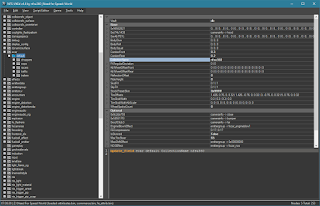


nfsu360 - pls can you fix the problem whit poly limit for one part? the max is 65555 i think, and i can't made a car whit widebody, too many poly.
ReplyDeleteNFS:U2 format define the maximum value of verticles is 65536 per one part.
ReplyDeleteUhhm, i want to customize a car from NFS UG2 but if i go to the folder its .bin your tools can compile and make .bin files but can they extract things from .bin files too? like i want to modify an GOLF but its just geometry.bin how do i get the .obj??
ReplyDeletecan you pls make a video about this bcuz i donno how to open >_<
ReplyDeletehey man i need spoiler paint texture code
ReplyDeleteFriend'm from Brazil, I read all your Tutorial to Create Cars for NFSU2, More I can not understand, could you create a video tutorial.
ReplyDeleteThere needs to be step by step, just an idea teh.
Also with your video, would have access to millions, think. Thank you.
Hey there buddy :)
DeleteI myself don't really know how to make the cars myself cos I can't find a link for the ModTools, but I thought I could help a fellow amateur modder like myself nonetheless.
https://www.youtube.com/watch?v=7IqPDrlPIA8
This link up here might answer your question though.
Have fun when you succeed :D
how do i create a car for this game in zmod v 1.07b
ReplyDeletewhere do i download this?
ReplyDeleteyou best
ReplyDeletePlease help me because I can not convert some cars for nfs ... I did upload a photo, to see if you understand.
ReplyDeletehttp://imageshack.us/photo/my-images/4/ajudeme.jpg/
thanks!
ReplyDeleteThis comment has been removed by a blog administrator.
ReplyDeletePLEASE CAN YOU HELP ME WITH DEBUG VINYL HOW TO MAKE IT ?
ReplyDeleteHello Can I ask when will be finally completed this tutorial please. It would help me if you comlete it.
ReplyDeleteThanks RoiIam
Please help me ! Because I'm open GEOMETRY.bin from NFS Carbon using ZModeler v1.07b, but it says "Error importing/exporting file : Invalid BIN file. Possible caused by : not the 3-d mesh BIN file"
ReplyDeleteSsup guys, Electro Shark here! So I decided to make my own cars for Need for Speed Underground 2 and I was sent here to this site by my man Corvettez06 from NFSCars.net. I literally don't know how to download this tool or any other tools like the ZModellor, DataEd, Geometry Compiler, Texture Compiler etc cos I can't find a link. Do I have to make one myself, or join up as a member to this site in order to download?
ReplyDeletePeace.
how to change default car installation to another car? for example bmw mod, default replace is miata. but i want to install this bmw to replace skyline. it is possible?
ReplyDeleteno, this is not a simple task. Mod must be compiled as different car.
DeleteThanks for the amazing tools
ReplyDeleteBut I have 2 questions:
First, my modded car has wonky wheel rotations, as if the pivot point is displaced but I have no idea how to fix that
Second, is it possible to rename the car in the .exe file? Like I want to show my modded car's name instead of MX5 in results screen etc