NFS-LangEd v0.5.0 released
This tutorial is for NFS:Underground, NFS:Underground 2 and NFS: Most Wanted.
1. Creating table file
First locate language file which you want to change, for example in this tutorial will be changed Polish.bin from Need For Speed Most Wanted game. Go to languages files folder:
You can see that the file is loaded, but there is a problem with characters. The game uses different codes for special characters, so we need to create a table file. For polish language this table is included into the package - file polish-mw.txt.
Structure table file:
original_hex_code1TABlocalized_hex_code1TAB#comment original_hex_code2TABlocalized_hex_code2TAB#comment ……..…..
View of the mapping file:
Now table file must be add to config.ini (root editor folder). Loaded file using polish-mw.txt table file look:
2. Creating fonts
Open LanguageTextures.bin with NFS-TexEd. There will be fonts textures. This textures can be use to create or select properly fonts in table file for languages not included in game.
3. Using with ready table file
When file is loaded select target row and load it by press ENTER or double click left mouse button (1).
Now you can edit text in text field (2). When you finish editing use APPLY (3) to update text in list. After editing use File -> Save to save changed to file. In game changes:
1. Creating table file
First locate language file which you want to change, for example in this tutorial will be changed Polish.bin from Need For Speed Most Wanted game. Go to languages files folder:
…\Need For Speed Most Wanted\LANGUAGES
Next open the file Polish.bin using NFS-LangEd.You can see that the file is loaded, but there is a problem with characters. The game uses different codes for special characters, so we need to create a table file. For polish language this table is included into the package - file polish-mw.txt.
Structure table file:
original_hex_code1TABlocalized_hex_code1TAB#comment original_hex_code2TABlocalized_hex_code2TAB#comment ……..…..
View of the mapping file:
Now table file must be add to config.ini (root editor folder). Loaded file using polish-mw.txt table file look:
2. Creating fonts
Open LanguageTextures.bin with NFS-TexEd. There will be fonts textures. This textures can be use to create or select properly fonts in table file for languages not included in game.
3. Using with ready table file
When file is loaded select target row and load it by press ENTER or double click left mouse button (1).
Now you can edit text in text field (2). When you finish editing use APPLY (3) to update text in list. After editing use File -> Save to save changed to file. In game changes:






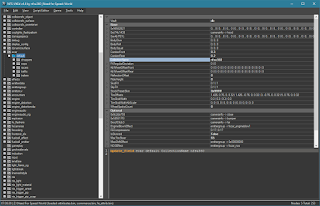


The good program. And you can add I will support Russian and English localisation of game?
ReplyDeleteYou can add char tables and lang.ini for russian language. If you want you may send ready files to me. I will add this to package.
ReplyDeletehello nfsu360, I have translated "Need For Speed Most Wanted"
ReplyDeleteBy your Program LangEd if you can add in langEd NFSC too,
I'll be very grateful and on the end I'll begin translate "Need For Speed Carbon".
I've downloaded it, but when i want to save, there is a message ERROR: Saving failed!
ReplyDeletePic: http://img143.imageshack.us/i/aufzeichnent.jpg/
i'D be glad if you could help me
@Toby please write email with description of problem. Also include language file that not working. I will check that.
ReplyDelete@tobibrec
ReplyDeletethere is no email via nfscars, send directly to: nfsu360@gmail.com
Email sent :)
ReplyDeleteem s0rry, i cant;t change the language,, i can't get ur step 2 and 3, please describe briefly :(
ReplyDeletePlease write what do you don't understand?
ReplyDeleteWitam sąsiada :)
ReplyDeleteIs there a way to add NFS: World Online? It also uses .bin files.
MerlinSVK
awesome editor! when it will work with other NFS games?
ReplyDeletei wish the downloads worked..
ReplyDeleteno downs found in server..
Hi nfs360 :) I come from vietnam. Pls tell me how to change char code? When i write (đ ế ề ă...) it change --> ?.
ReplyDeleteHow can I add (ç ö ğ ü ı ş) letters to Underground 2 thx
ReplyDeleteAnyone please past the English language table! I can't edit English language i want to modify some text in English.bin but how it's possible I don't know.
ReplyDeleteHow to translate the games into Armenian? Our letters are quite different from all the others (see Աա,Բբ,Գգ...).
ReplyDelete@nfsu360 Hi, again. I right now translating and adding in the lang.ini Russian language, can you please say, how i can test the new language of your programm LangEd?
ReplyDeletecan you add support Russian?
ReplyDeleteHey, Man...
ReplyDeleteCreate "polish-mw.txt"
add Need for Speed Carbon support to this program
ReplyDeleteadd Need for Speed Carbon support to this program
ReplyDeleteThis comment has been removed by the author.
ReplyDelete