NFS:U2 Geometry Compiler Usage
NFS:U2 Geometry Compiler creates geometry.bin from Wavefront .obj files. Also this tool supports ZModeler v1.x .z3d files. This files must be prepared into 3D editor not just downloaded from internet. Geometry parts must have only names supported by game. Parts that have invalid names will be invisible.
The first basic part is: CAR_BASE_?
eg. MIATA_BASE_A
The other parts are tuning kits (KIT).
CAR_KIT%%
Where %% is the number of tunning kit. Available numbers:
00, 01, 02, 03, 04, 05, 06, 07, 08, 09, 10, 11, 12, 13, 14, 15, 16, 17, 18, 20, 21, 22, 23, 24, 25, 26, 29.
CAR_KIT%%_NAME_?
After tuning kit number there is a part name. Available parts:
BODY
BRAKELIGHT
DOOR_LEFT
DOOR_PANEL_LEFT
DOOR_PANEL_RIGHT
DOOR_SILL_LEFT
DOOR_SILL_RIGHT
ENGINE
EXHAUST
FRONT_BRAKE
FRONT_BUMPER
FRONT_WHEEL
HEADLIGHT_LEFT
HEADLIGHT_RIGHT
HOOD
HOOD_UNDER
LEFT_SIDE_MIRROR
REAR_BRAKE
REAR_BUMPER
RIGHT_SIDE_MIRROR
ROOF
SKIRT
TRUNK
TRUNK_AUDIO
TRUNK_AUDIO_UNLIT
TRUNK_UNDER
CAR_STYLE%%_NAME_?
eg. MIATA_STYLE01_HOOD_A
Available parts (NAME):
HOOD
HOOD_LEFT
HOOD_RIGHT
ENGINE
ENGINE_UNLIT
BRAKELIGHT
HEADLIGHT_LEFT
HEADLIGHT_RIGHT
Besides tunning parts, there are stickers (DECAL) available.
CAR_DECAL_NAME_A
There are no quality levels for the stickers, the only available level is A, eg:
MUSTANGGT_DECAL_FRONT_WINDOW_WIDE_MEDIUM_A
Available stickers (NAME) :
FRONT_WINDOW_WIDE_MEDIUM
REAR_WINDOW_WIDE_MEDIUM
LEFT_DOOR_RECT_MEDIUM
RIGHT_DOOR_RECT_MEDIUM
LEFT_QUARTER_RECT_SMALL
RIGHT_QUARTER_RECT_SMALL
LEFT_QUARTER_RECT_MEDIUM
RIGHT_QUARTER_RECT_MEDIUM
Stickers on the cars equiped with Wide Body Kit have names:
CAR _WIDEX_DECAL_ NAME_A
Where X is the number (available numbers: 1, 2, 3, 4 - depending on selected modification)
Available stickers (NAME) on the cars equiped with Wide Body Kit:
DECAL_LEFT_DOOR_RECT_MEDIUM
DECAL_RIGHT_DOOR_RECT_MEDIUM
DECAL_LEFT_QUARTER_RECT_MEDIUM
DECAL_RIGHT_QUARTER_RECT_MEDIUM
DECAL_RIGHT_QUARTER_RECT_MEDIUM
Structure this file is simple.
material - is material name used in game All available materials are listed into materials.txt, file that included into NFS:U2 Geometry Compiler package.
texture - texture name, only names supported by game will be works.
_ROOF_SCOOP%%
As you can see, name contains a char '_' which define mount point. Next is name. You must use uppercase letters only. Last part of name (%%) is number for identify any mount
point. You can use any combination, eg. _ROOF_SCOOP00, _ROOF_SCOOPAA, _ROOF_SCOOP0A
List of all needed mount points are defined in mp.txt file included into NFS:U2 Geometry Compiler package.
When mount points are created, next step is configure them. Just create file named mpoints.txt in the same folder where is .obj. This file contain records with formula:
rotations are angles for 0.0 - 360.0 used for rotate object, when you don't need rotate mount point just put 0.0 0.0 0.0
geometry part name - part name where mount point is assigned, eg. MIATA_BASE_A
Create record with formula:
If parts.txt you can found which quality levels are available for geometry parts.
Geometry parts names
All names are starting from car name (the name is the same as folder name, where geometry.bin is stored) and contains only big letters, digits and mark _. The name of the vehicle will be named as CAR. There are different levels of quality for the parts. Quality levels have labels A, B, C, D. The highest quality model is labeled as A. It will be marked as ? in the names.The first basic part is: CAR_BASE_?
eg. MIATA_BASE_A
The other parts are tuning kits (KIT).
CAR_KIT%%
Where %% is the number of tunning kit. Available numbers:
00, 01, 02, 03, 04, 05, 06, 07, 08, 09, 10, 11, 12, 13, 14, 15, 16, 17, 18, 20, 21, 22, 23, 24, 25, 26, 29.
CAR_KIT%%_NAME_?
After tuning kit number there is a part name. Available parts:
BODY
BRAKELIGHT
DOOR_LEFT
DOOR_PANEL_LEFT
DOOR_PANEL_RIGHT
DOOR_SILL_LEFT
DOOR_SILL_RIGHT
ENGINE
EXHAUST
FRONT_BRAKE
FRONT_BUMPER
FRONT_WHEEL
HEADLIGHT_LEFT
HEADLIGHT_RIGHT
HOOD
HOOD_UNDER
LEFT_SIDE_MIRROR
REAR_BRAKE
REAR_BUMPER
RIGHT_SIDE_MIRROR
ROOF
SKIRT
TRUNK
TRUNK_AUDIO
TRUNK_AUDIO_UNLIT
TRUNK_UNDER
CAR_STYLE%%_NAME_?
eg. MIATA_STYLE01_HOOD_A
Available parts (NAME):
HOOD
HOOD_LEFT
HOOD_RIGHT
ENGINE
ENGINE_UNLIT
BRAKELIGHT
HEADLIGHT_LEFT
HEADLIGHT_RIGHT
Besides tunning parts, there are stickers (DECAL) available.
CAR_DECAL_NAME_A
There are no quality levels for the stickers, the only available level is A, eg:
MUSTANGGT_DECAL_FRONT_WINDOW_WIDE_MEDIUM_A
Available stickers (NAME) :
FRONT_WINDOW_WIDE_MEDIUM
REAR_WINDOW_WIDE_MEDIUM
LEFT_DOOR_RECT_MEDIUM
RIGHT_DOOR_RECT_MEDIUM
LEFT_QUARTER_RECT_SMALL
RIGHT_QUARTER_RECT_SMALL
LEFT_QUARTER_RECT_MEDIUM
RIGHT_QUARTER_RECT_MEDIUM
Stickers on the cars equiped with Wide Body Kit have names:
CAR _WIDEX_DECAL_ NAME_A
Where X is the number (available numbers: 1, 2, 3, 4 - depending on selected modification)
Available stickers (NAME) on the cars equiped with Wide Body Kit:
DECAL_LEFT_DOOR_RECT_MEDIUM
DECAL_RIGHT_DOOR_RECT_MEDIUM
DECAL_LEFT_QUARTER_RECT_MEDIUM
DECAL_RIGHT_QUARTER_RECT_MEDIUM
DECAL_RIGHT_QUARTER_RECT_MEDIUM
Materials and textures
Any created parts must have assigned material and texture. To do that, you must create file matlist.txt, in the same folder where is .obj or .z3d file to complie. NFS:U2 GC will automatically load this file before compliation.Structure this file is simple.
source material material texture
eg.
BRAKELIGHT BREAKLIGHT MIATA_KIT00_BRAKELIGHT_OFF
source material - is material name used into 3d editormaterial - is material name used in game All available materials are listed into materials.txt, file that included into NFS:U2 Geometry Compiler package.
texture - texture name, only names supported by game will be works.
Mount points
If you want spoilers, mirrors, roof scoops, neons and other features working, you must assign mout points to the parts. Mount points must be assigned to appropriate parts. Create boxes in 3d editor and give them appropriate names, eg._ROOF_SCOOP%%
As you can see, name contains a char '_' which define mount point. Next is name. You must use uppercase letters only. Last part of name (%%) is number for identify any mount
point. You can use any combination, eg. _ROOF_SCOOP00, _ROOF_SCOOPAA, _ROOF_SCOOP0A
List of all needed mount points are defined in mp.txt file included into NFS:U2 Geometry Compiler package.
When mount points are created, next step is configure them. Just create file named mpoints.txt in the same folder where is .obj. This file contain records with formula:
mount point rotations: x, y, z geometry part name
eg.
_SPOILER00 0.0 0.0 0.0 MIATA_BASE_A
mount point - name assigned in 3d editor, eg. _SPOILER00rotations are angles for 0.0 - 360.0 used for rotate object, when you don't need rotate mount point just put 0.0 0.0 0.0
geometry part name - part name where mount point is assigned, eg. MIATA_BASE_A
Link geometry
It is possible to make copy of geometry parts. To do that, you must create file link.txt in the same folder where is .obj or .z3d file.Create record with formula:
part to create part used to copy copy mount points
eg.
MIATA_KITW01_BODY_A MIATA_KIT00_BODY_A 1
This mean that part MIATA_KIT00_BODY_A will be created as copy MIATA_KITW01_BODY_A part.If parts.txt you can found which quality levels are available for geometry parts.
Script executing
You can execute script after compilation. Create gc.cmd and write script into this file. For example if you want to automatically copy GEOMETRY.BIN into destination folder just write:
copy geometry.bin "C:\NFS Underground 2\Cars\Miata\geometry.bin"
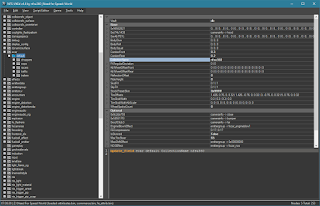


What settings I must use when Exporting .obj from 3ds Max?
ReplyDeleteI will add new tutorial which will be contain all needed informations about creating cars for U2 using NFS:U2 ModTools.
ReplyDeletehow can i make the real position of wheels of a geometry made from nfs cartoolkit
Deletei used nfs cfged bt it doesent work
I understood obj Export settings, and compile work car,
ReplyDeletebut when I decide use own textures, and make texture MIATA_MAINBODY_MY.dds
and add string in matlist.txt
# body
CAR_BODY 0xd6d6080a MIATA_MAINBODY_MY
but in game the car body don't shown
so I understand I myst use only reserved texture names
yes, so use for example MIATA_SKIN1 to MIATA_SKIN4
ReplyDeleteHaving run Geometry Compiler and I do not go changing to any work began, what to do, how to start and where
ReplyDeleteWill be post new tutorial how to create simple car.
ReplyDeletewith the only program that can work is (NFS-TexEd, NFS-GeoEd, NFS-LangEd, NFS-DataEdU2) and these know how to work (nfstc, nfsu2gc, NFS-CfgInstaller) please tell me how to work with them.
ReplyDeleteCopy package to folder that don't contain any national characters. So copy it to eg. C:\bin\nfstc.exe
ReplyDeletehi, im spanish & look you blog and interesting :)
ReplyDeletehave the 3ds max 9
and no can import .obj ni .bin
had a plugin?
cnt please thx ^^
OBJ plugin for 3DS Max: http://www.guruware.at/main/objio/index.html
ReplyDeleteoh, thank you....:)now i'm working a car and it'll be replaces skyline
ReplyDeletei've compiled the geometry, but when i copy the geometry and texture.bin, the body doesn't show....
what's the problem??
probably you have incorrect parts/materials/textures names
ReplyDeletenfsu360 help me please. What material and texture i need use to create paintable spoiler?
ReplyDelete@Res
ReplyDeletein matlist.txt:
MYSPOILER 0xd6d6080a %_SKIN1
or if auto names not supported:
MYSPOILER 0xd6d6080a GTO_SKIN1
Not work (
ReplyDeleteI try to create spoilers pack for NFSU2.
It was for cars, but for SPOILERS in NFS:Underground 2 use:
ReplyDeleteMYSPOILER 0xd6d6080a 0x3c84d757
Now painted ,but only with the all body.
ReplyDeleteMaybe i something wrong doing?
Here's how I'm doing
http://filekeeper.org/download/res/Spoiler.avi
I think I realized what my problem.
ReplyDeleteVinyl is on the spoiler.
http://i8.fastpic.ru/big/2010/0728/05/ba31d5817bdfffe8c988c2e7dc6f8b05.jpg
And how to fix it? He should not be on it is.
This comment has been removed by a blog administrator.
ReplyDeletenfs360 pomógłbys mi bo mam duzo problemow z tym modelowaniem gg 1445527
ReplyDeletehy nfs360!
ReplyDeleteI want to make car with all parts available for nfsu2,I make the trunk and i put 2 dummys an i name the dummy like this
_TRUNK_AUDIO_SLOT_01
_TRUNK_AUDIO_SLOT_02
When i play the game and i want to put the dvd`s or speakers in my custom trunk the speakers ,doesnt appears.Why?Can you help me?
This is my log text.
http://www.2shared.com/document/bFh_ZaTm/log.html
This is my car
http://kowally-design.blogspot.com/search/label/Dacia%20Berlina%20pentru%20Nfs%20U2
I hope you help me.If you want to help me i can give you the car to resolge the problem but i need a e-mail adress to sent you the car.
I want to be the first man who make a car with all parts available for nfsu2.Stay calm , i put you on the autors.
Thanks a lot.
Hy Nfsu360, introduce, my name BuhunZ, would nanya how to enter a car design that I made into the game NFS Carbon, but the design of Sketcup ....?
ReplyDeleteplease help me ...
can u make a video tutorial.. please..
ReplyDeletethe game does not display the brake disk, though ve spelled correctly, in what could be the problem?
ReplyDelete