ModTools - Textures
In Need For Speed Underground to Undercover each car has textures stored into binary archive (TEXTURES.BIN). To create it from texture files use tool NFS Textures Compiler (released packages has compilers for specific game eg. NFS:U2/MW Texture Compiler for NFS: Underground 2 and NFS: Most Wanted).
NFS Texture Compiler is very easy to use tool. It creates textures.bin from source textures in Direct Draw Surface format (.dds). First thing that you must know is that compiler supports only specific compressions types DXT1, DXT3 and DXT5 (depending on the version).
There are two ways to compile textures.
First method
Create folder named 'TEXTURES' in the same folder as is compiler's executable file. Now you can copy any .dds files to this folder. Run NFS Texture Compiler and click 'Compile'. File 'textures.bin' will be automatically created in folder where is executable file. It is very simple method.
Second method
Run NFS Texture Compiler and click 'Compile'. Will be appear dialog window 'Folder Browse Dialog'. Just select folder that contains .dds files. File 'textures.bin' will be automatically created in folder where is executable file. It is very simple method.
It is not important to use UPPERCASE letter because NFS Texture Compiler convert names automatically. Next important thing is texture name. First part of name is car's name like MIATA or CELICA (the same as folder name where will be copied created 'textures.bin'). Next you must add underscore '_' and target texture name.
- SHADOWFE (shadow texture used in menu)- SHADOWIG (shadow texture used in game)
- NEON (neon texture)
- TIRE (used for tires)
- INTERIOR (used for car interior)
- ENGINE (used for car engine, do not use in another part than enigne, because this part will be disappear in race)
- DOORLINE, DOORLINE_KIT, DOORLINE_KIT_MASK, DOORLINE_MASK, DOORLINE_WIDEBODY, DOORLINE_WIDEBODY_MASK
- KIT00_HEADLIGHT_GLASS_OFF, KIT00_HEADLIGHT_OFF
- KIT00_BRAKELIGHT_GLASS_OFF, KIT00_BRAKELIGHT_OFF
If you want to add style parts, you can use textures for this parts which are named like:
STYLE##_HEADLIGHT_GLASS_OFF, STYLE##_HEADLIGHT_OFF, STYLE##_BRAKELIGHT_GLASS_OFF, STYLE##_BRAKELIGHT_OFF, where ## is style number eg. 05
- MISC- TIRE
- BADGING
- BADGING_N
- INTERIOR
- KIT00_HEADLIGHT_ON, KIT00_HEADLIGHT_GLASS_ON
- KIT00_BRAKELIGHT_ON, KIT00_BRAKELIGHT_OFF, KIT00_BRAKELIGHT_GLASS_ON, KIT00_BRAKELIGHT_GLASS_OFF
There are two ways to compile textures.
First method
Create folder named 'TEXTURES' in the same folder as is compiler's executable file. Now you can copy any .dds files to this folder. Run NFS Texture Compiler and click 'Compile'. File 'textures.bin' will be automatically created in folder where is executable file. It is very simple method.
Second method
Run NFS Texture Compiler and click 'Compile'. Will be appear dialog window 'Folder Browse Dialog'. Just select folder that contains .dds files. File 'textures.bin' will be automatically created in folder where is executable file. It is very simple method.
Texture names
It is not important to use UPPERCASE letter because NFS Texture Compiler convert names automatically. Next important thing is texture name. First part of name is car's name like MIATA or CELICA (the same as folder name where will be copied created 'textures.bin'). Next you must add underscore '_' and target texture name.
Texture names used in Need For Speed Underground / Underground 2
- SHADOWFE (shadow texture used in menu)- SHADOWIG (shadow texture used in game)
- NEON (neon texture)
- TIRE (used for tires)
- INTERIOR (used for car interior)
- ENGINE (used for car engine, do not use in another part than enigne, because this part will be disappear in race)
- DOORLINE, DOORLINE_KIT, DOORLINE_KIT_MASK, DOORLINE_MASK, DOORLINE_WIDEBODY, DOORLINE_WIDEBODY_MASK
- KIT00_HEADLIGHT_GLASS_OFF, KIT00_HEADLIGHT_OFF
- KIT00_BRAKELIGHT_GLASS_OFF, KIT00_BRAKELIGHT_OFF
If you want to add style parts, you can use textures for this parts which are named like:
STYLE##_HEADLIGHT_GLASS_OFF, STYLE##_HEADLIGHT_OFF, STYLE##_BRAKELIGHT_GLASS_OFF, STYLE##_BRAKELIGHT_OFF, where ## is style number eg. 05
Texture names used in Need For Speed Carbon
- MISC- TIRE
- BADGING
- BADGING_N
- INTERIOR
- KIT00_HEADLIGHT_ON, KIT00_HEADLIGHT_GLASS_ON
- KIT00_BRAKELIGHT_ON, KIT00_BRAKELIGHT_OFF, KIT00_BRAKELIGHT_GLASS_ON, KIT00_BRAKELIGHT_GLASS_OFF
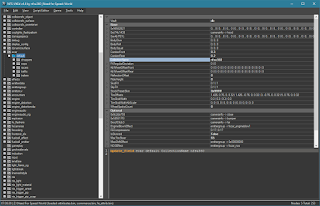


What are maximum texture dimensions?
ReplyDeleteThe maximum texture size is 2048x2048 pixels.
ReplyDeleteHow can i get OBJ files?, where do i export them from??
ReplyDeleteOBJ files you can get using 3ds Max 2010 http://usa.autodesk.com/adsk/servlet/pc/index?siteID=123112&id=13571450
ReplyDeleteThe problem with textures DXT3-DOORLINES is necessary why mod-tools does not support A8R8G8B8?
ReplyDeleteagree with lexx55, NFSU360 can you create A8R8G8B8 support?
ReplyDelete@An_dz
ReplyDeletefor NFS:U2 ModTools? why you need this format?
Problems with textures DOORLINES.DDS format DXT1 and DXT3
ReplyDelete@NFSU360 Yeah for NFS:U2 ModTools. The same as lexx55 said above, DOORLINES don't work with DXT1 or DXT3.
ReplyDeleteAlso opening TEXTURES.BIN from a original car, your other program (NFS-TexED) shows that they are A8R8G8B8.
I have problem with NFS-TexEd 0.9.1
ReplyDeleteAfter export from photoshop texture is normal
http://i4.fastpic.ru/big/2010/0522/5a/d1b727dc10b55eecb2b652874599bb5a.png
But when i import road texture to nfsu2 - i see that
http://i4.fastpic.ru/big/2010/0522/d8/9069cd35997dad9e1c28717b3b47e9d8.jpg
mipmap is damaging ((
http://i4.fastpic.ru/big/2010/0522/ec/3c9727c9dfb806c52a4070410eb1ceec.png
Please fix it. Format is P8
Man, thx for tool. But what about compilation of non car textures?
ReplyDeleteI created high res roads and generic textures mod for Underground 2 year ago, but with help of TexMod program that just hook the process and replace textures in Ram.
This tool not perfect, its outdated, causing stability and performance issues, also its not comfortable to start game via Texmod, since it dont support command line parameters so every time you start it, you need to make few clicks to add texture packs, select exe and launch it.
So i would really like to port my mod into native game format, but your old tool NFStex as far as i know dont allow to replace for example 128x128 texture with 1024x1024 or it causing crash of game.
So maybe you could do generic texture compiler so i can port my high rest mod?
You can see screenshots of my mod here http://www.xfire.com/profile/v00d00m4n/screenshots/nfsu2/
i never released it on public, but perhaps it your tool will allow me to replace low rex textures with high res, without size limit, i will release it.
P.S. - there is a second mod, which stuck in a a start of development - NFS MW 360 high textures for PC. If you tool will allow to extract 360 versions archives, it will help me to move further.
Guys.. I tried clicking onto the NFS Underground 2 ModTools v1.2 but my google drive won't allow me saying the site contains a virus. I really need these tools but I just cannot seem to get them anywhere. Any help guys? What do I do now?
ReplyDeletePlus, I don't see any link either. What do I do?? All this is driving me nuts.
Deletedownload ??
ReplyDeleteHi nfsu360, I've been using your tools for modding MW 2005 for years now -- thanks for all you've done for modders. I have a practical question that nobody seems to be able to give me a straight answer on, so I'm appealing to your knowledge directly. Here goes...
ReplyDeleteIn MW 2005, some replacement cars which were converted from other games can be ported into MW have textures (in TEXTURES.BIN file) that are larger than the largest of the original MW textures (typically 2048x2048), where MW's 'native' max is 1024x1024. No matter how well-equipped anybody's computer is with regards to RAM, CPU and GPU (I'm currently running a liquid-cooled AMD FX-6300 @ 4 GHz, 16GB of DDR3 RAM, and a GeForce GTX 1060 OC with 6 GB DDR5 RAM), it's been my experience that ANY replacement car that has one or more 2048x2048 textures in its TEXTURES.BIN file will inevitably suffer "ghosting" (disappearing of car body during gameplay). So, here's my question: do you know of any way, or have any tool(s) that would allow one to import 1024x1024 textures in the place of the problematic 2048x2048 textures? (I use your NFS-TexEd tool religiously in my modding efforts, but as you know, you can't import a lower-def version of the problematic 2048x2048 textures with it.) There are a ton of awesome replacement cars out there which I'd love to use in MW 2005, but some of the converters release their cars with those pesky 2048x2048 textures in the TEXTURES.BIN file, and body ghosting inevitably ensues after a few seconds or minutes of gameplay.
Other than altogether avoiding the MW replacement cars with 2048x2048 textures in their TEXTURES.BIN file to prevent body ghosting, do you have anything to recommend to get around this hurdle? Thanks in advance for your time, and keep up the good work.
Best,
Dean
This comment has been removed by a blog administrator.
ReplyDelete