NFS-CarToolkit
NFS-CarToolkit
The configuration script supports commands.
The configuration script supports commands.
The following parameter types are available:
#GAME_TYPE# - defines target game for which given command will be applied. This parameter can be a single value like UC or a list of parameters PS|UC|W. The values correspond to the game names.
#GAME_NAME# - defines object name specific for target game. Invalid values (not existing) will cause export errors or warnings.
The following commands are available:
PART – allows to link source part name with game specific part.
PART #GAME_TYPE# #3D_NAME# #GAME_NAME#
Example: PART U|U2|PS|UC TRUNK KIT00_TRUNK
The command will be applied to Underground, Underground 2, ProStreet and Undercover. The TRUNK part will be renamed to KITT00_TRUNK during the export process. There is no need to add _A at the end of the name because the name will be automatically generated.
Additionally, using this command is possible to merge parts. Part merging is possible by setting the same value for the #GAME_NAME# parameter, for example:
PART ALL RIGHT_DOOR KIT00_BODY
PART ALL LEFT_DOOR KIT00_BODY
The parts (RIGHT_DOOR and LEFT_DOOR) will be merged into the single object – KIT00_BODY for all games.
MARKER – defines position marker
MARKER #GAME_TYPE# #3D_NAME# #MARKER_NAME# #GAME_NAME# #ROTATIONS#
Example: MARKER PS|UC _LICENSE_PLATE LICENSE_PLATE_REAR KIT00_BUMPER_REAR 0 -80 0
The tool will generate position marker LICENSE_PLATE_REAR using the position of the _LICENSE_PLATE part for Prostreet and Undercover games. The rotations will be as follows: X: 0, Y: -80, Z: 0.
TEXTURE – allows to rename texture for specific game/games.
Example:
Each game has own specific texture names that can be used. For example, Prostreet and Undercover use the WHEEL texture but other games use the TIRE texture. Using the TEXTURE command you can easily rename the TIRE_OR_WHEEL texture to the correct one as follows:
TEXTURE U|U2|MW|C|W|PS|UC TIRE_OR_WHEEL %_TIRE
TEXTURE PS|UC TIRE_OR_WHEEL %_WHEEL
MATERIAL – defines material parameters: shader and texture
MATERIAL #GAME_TYPE# #3D_NAME# #SHADER_NAME# #TEXTURE_NAME#
Example:
MATERIAL UC BODY_CARSKIN UC_PAINT %_MISC
The BODY_CARSKIN material will use the UC_PAINT as shader and the MISC texture. This command will work only when the target game will be Undercover.
COPY – allows to create a copy of the source part
COPY #GAME_TYPE# #3D_NAME# #GAME_NAME# #OPTIONAL_FLAG#
#OPTIONAL_FLAG# - can be empty or "1"
Example:
COPY U KIT00_BODY KIT01_BODY 1
The app will create a copy of the KIT00_BODY with the KIT01_BODY name. This command will be processed before automatic LOD generation so all LODs will be generated for both parts (KIT00_BODY and KIT01_BODY). "1" means that position markers will be copied as well.
#GAME_TYPE# - defines target game for which given command will be applied. This parameter can be a single value like UC or a list of parameters PS|UC|W. The values correspond to the game names.
- U – Underground
- U2 – Underground 2
- MW – Most Wanted
- C – Carbon
- PS – Prostreet
- UC – Undercover
- W – World
- ALL – all games, equivalent of U|U2|MW|C|PS|UC|W
#GAME_NAME# - defines object name specific for target game. Invalid values (not existing) will cause export errors or warnings.
The following commands are available:
PART – allows to link source part name with game specific part.
PART #GAME_TYPE# #3D_NAME# #GAME_NAME#
Example: PART U|U2|PS|UC TRUNK KIT00_TRUNK
The command will be applied to Underground, Underground 2, ProStreet and Undercover. The TRUNK part will be renamed to KITT00_TRUNK during the export process. There is no need to add _A at the end of the name because the name will be automatically generated.
Additionally, using this command is possible to merge parts. Part merging is possible by setting the same value for the #GAME_NAME# parameter, for example:
PART ALL RIGHT_DOOR KIT00_BODY
PART ALL LEFT_DOOR KIT00_BODY
The parts (RIGHT_DOOR and LEFT_DOOR) will be merged into the single object – KIT00_BODY for all games.
MARKER – defines position marker
MARKER #GAME_TYPE# #3D_NAME# #MARKER_NAME# #GAME_NAME# #ROTATIONS#
Example: MARKER PS|UC _LICENSE_PLATE LICENSE_PLATE_REAR KIT00_BUMPER_REAR 0 -80 0
The tool will generate position marker LICENSE_PLATE_REAR using the position of the _LICENSE_PLATE part for Prostreet and Undercover games. The rotations will be as follows: X: 0, Y: -80, Z: 0.
TEXTURE – allows to rename texture for specific game/games.
Example:
Each game has own specific texture names that can be used. For example, Prostreet and Undercover use the WHEEL texture but other games use the TIRE texture. Using the TEXTURE command you can easily rename the TIRE_OR_WHEEL texture to the correct one as follows:
TEXTURE U|U2|MW|C|W|PS|UC TIRE_OR_WHEEL %_TIRE
TEXTURE PS|UC TIRE_OR_WHEEL %_WHEEL
MATERIAL – defines material parameters: shader and texture
MATERIAL #GAME_TYPE# #3D_NAME# #SHADER_NAME# #TEXTURE_NAME#
Example:
MATERIAL UC BODY_CARSKIN UC_PAINT %_MISC
The BODY_CARSKIN material will use the UC_PAINT as shader and the MISC texture. This command will work only when the target game will be Undercover.
COPY – allows to create a copy of the source part
COPY #GAME_TYPE# #3D_NAME# #GAME_NAME# #OPTIONAL_FLAG#
#OPTIONAL_FLAG# - can be empty or "1"
Example:
COPY U KIT00_BODY KIT01_BODY 1
The app will create a copy of the KIT00_BODY with the KIT01_BODY name. This command will be processed before automatic LOD generation so all LODs will be generated for both parts (KIT00_BODY and KIT01_BODY). "1" means that position markers will be copied as well.
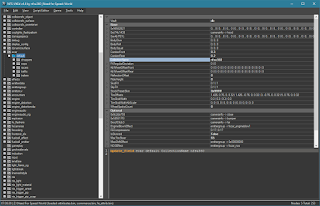


This comment has been removed by the author.
ReplyDelete